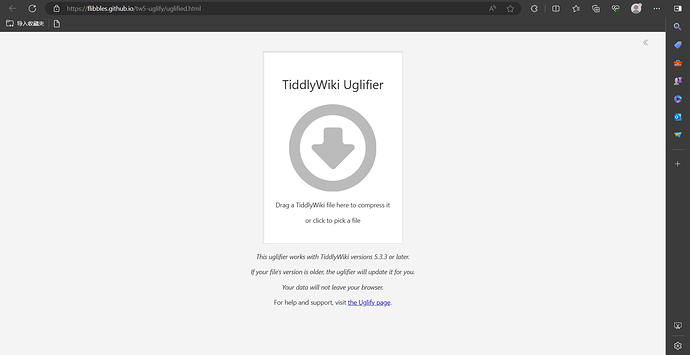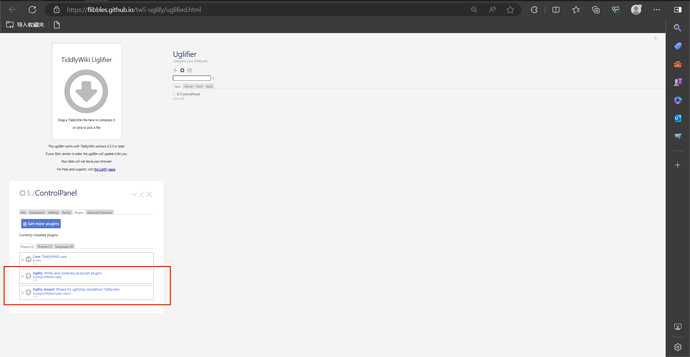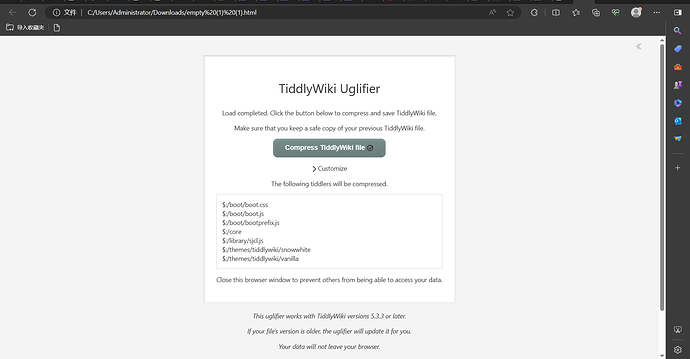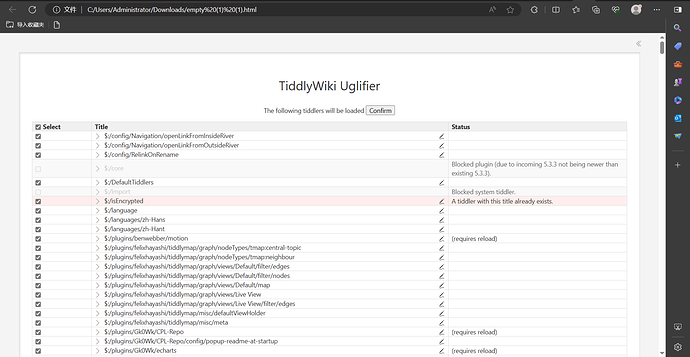Like @pmario was saying, you shouldn’t be installing Uglify into your standalone tiddlywiki file. The only time it makes sense to install Uglify is if you’re using Node.JS, and it doesn’t look like you’re doing that.
Also, the Uglify-Wizard should never be installed. That’s intended to be interacted with only through the github page through drag-and-drop. The reason it’s a plugin is just to sandbox all its tiddlers together, which makes it easy to remove itself when the wizard passes back your compressed tiddler.
Also, so we’re clear, Uglify will not uglify the tiddlers you’re working on. It only affects plugins and boot files, so the idea of editing some tiddlers and then saving again won’t actually result in any changes. The only reason to ever bother uglifying a second time is if you’ve installed some new (and large) plugins.
Hope this helps clear things up!
-Flibbles