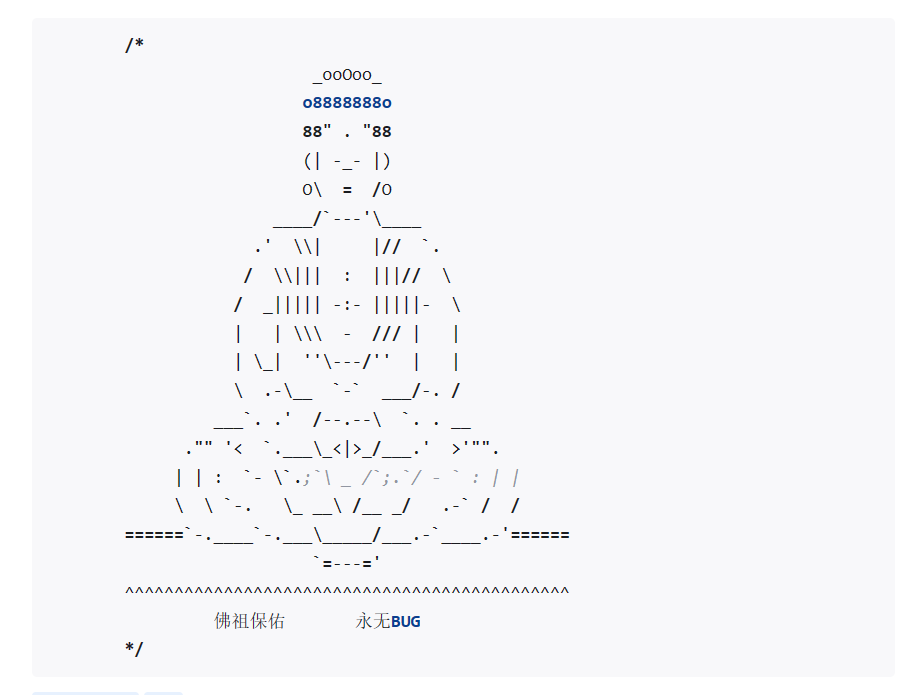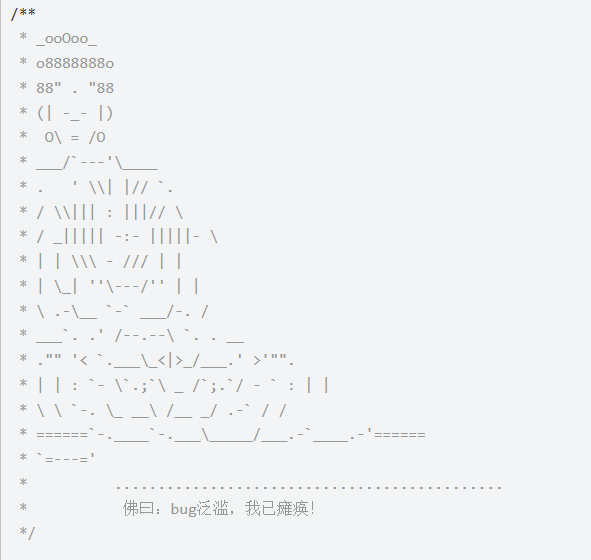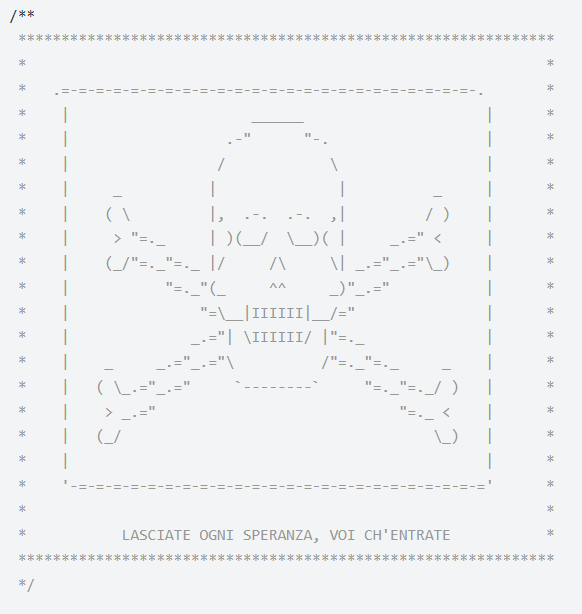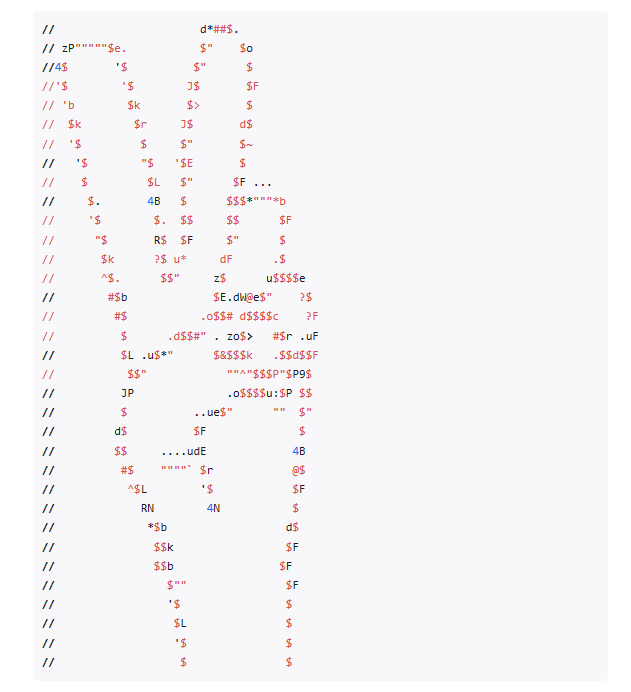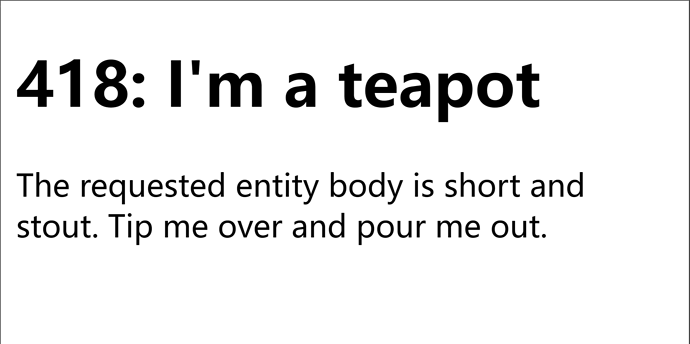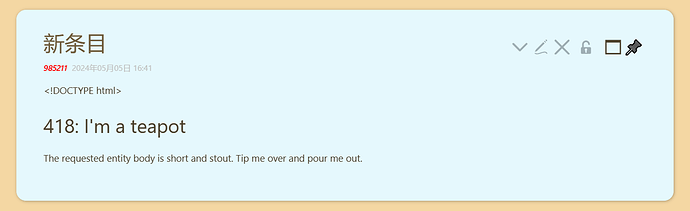I want to pop up this fake error box when I open tiddlywiki, (or can actively trigger it in some cases) seems to be a kind of psychological comfort for me, so that my personal data is not easy to leak easily, I can’t find the tiddlywiki source function (javascript) that can trigger this error pop-up, I have tried to use the web browser’s code review tool to review the occasional error pop-up, but I don’t know what to do with the error value returned on the console. For the average user, this may also serve as an April Fool’s Day Tiddlywiki easter egg, but I don’t want to do this, and the method I may have to use comes from post How to embed web effects into a tid so that they work on the background of tiddlywiki - #9 by wattahay
This is my initiative to delete the core plug-in core and did not save this wrong version and actively triggered, it looks like there is a pop-up box that is actively triggered after the function logic, and some error messages pop up on the browser console, but I am not sensitive to them
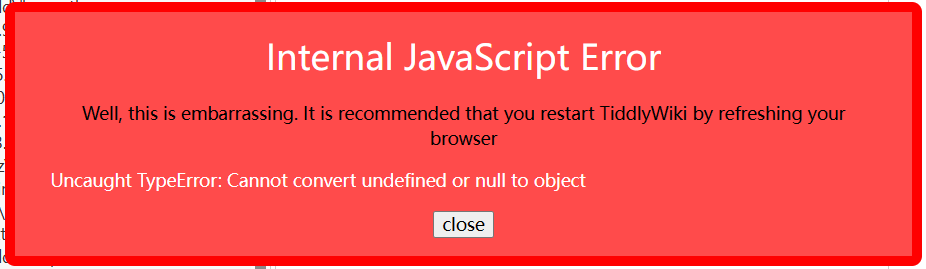
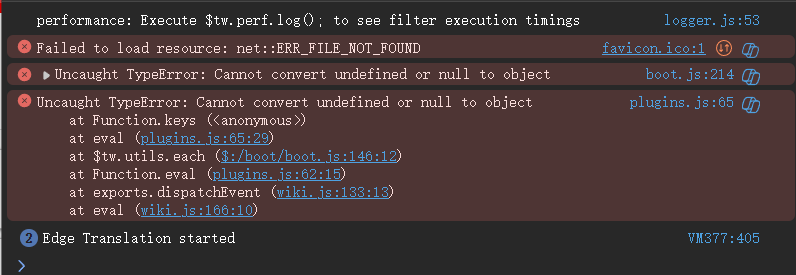
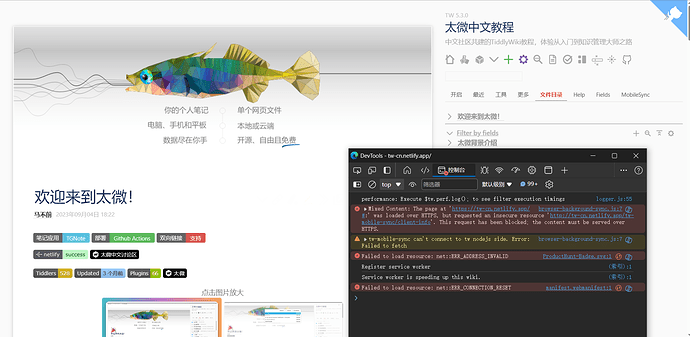
 I should have had a closer look at the date - well done.
I should have had a closer look at the date - well done.