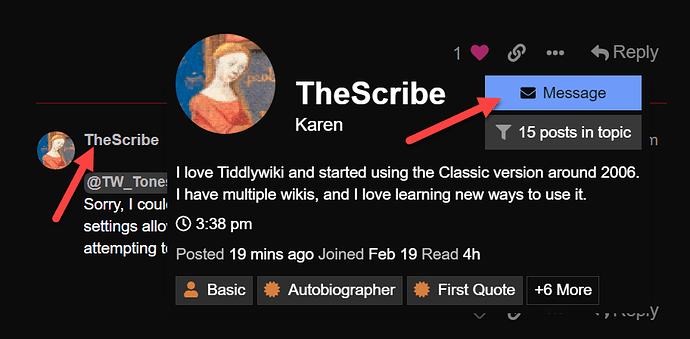My apologies for the delay in responding. I have had a big week. Yesterday, I spent some time on my Tiddlywiki website and it’s coming together nicely. I do admit that it has been quite a learning curve for me, and some elements are quite out of my knowledge.
For now, I’m returning to my quest to find a quicker way of importing the posts from a Wordpress export. As requested, I attempted to attach an xml file with 3 book reviews, but received a message saying the file type is not authorised.
In total, I guess there are about 400 to 500 posts I wish to import into Tiddlywiki, the rest I will happily permanently dump. I did look into converting an xml file to json but the process is beyond me. It may be faster to copy and paste, in the long run.
For now, I will copy and paste a few and move on to creating a condensed version of my website to see if I can work out how to upload it via Github. Once I know I can do that, then I’ll seriously consider my options to moving my entire website over.