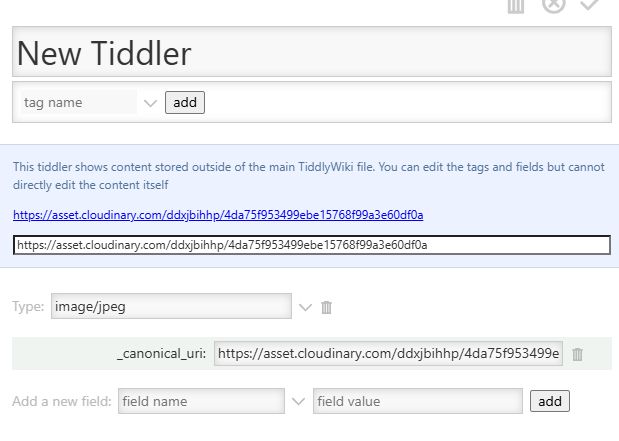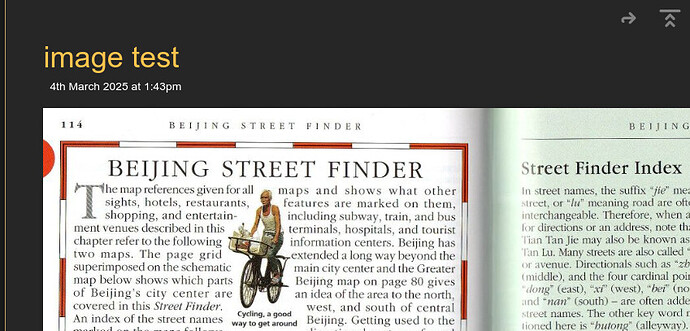I tried all the link to an image options in Dropbox but images don’t appear. Just see a placeholder.
I know in the latest TW5 I can just drag and drop which is brilliant but I want to keep the file size down if possible…
Or is there another way? I used to subscribe to web host space and that worked. But I don’t need the space now.