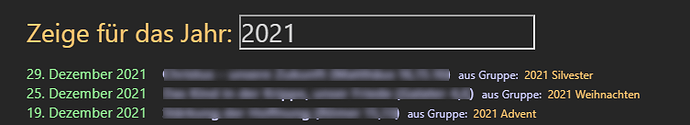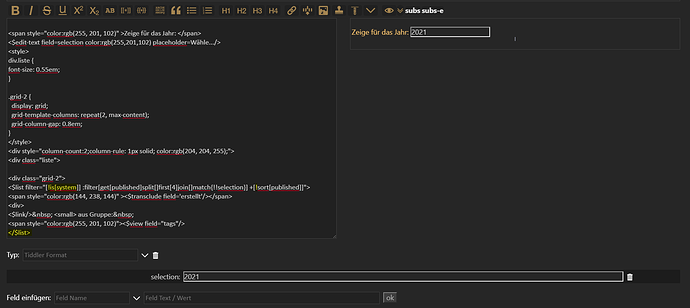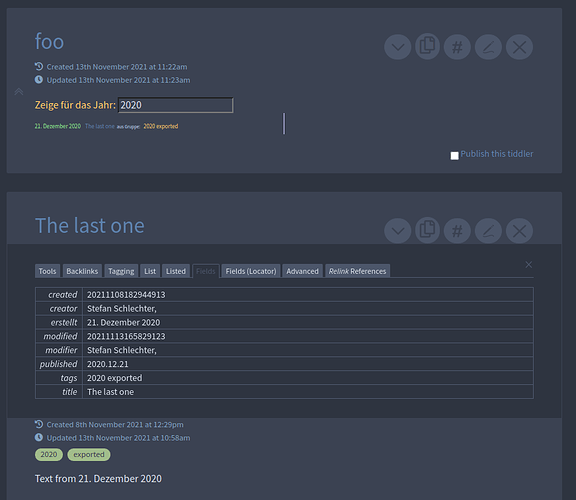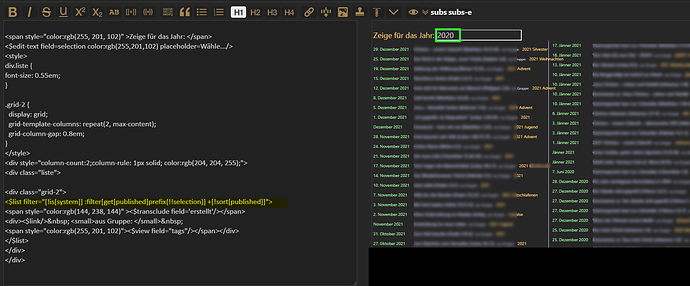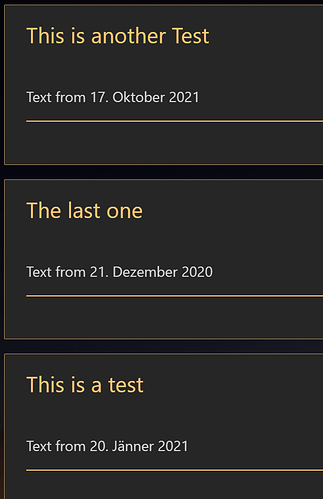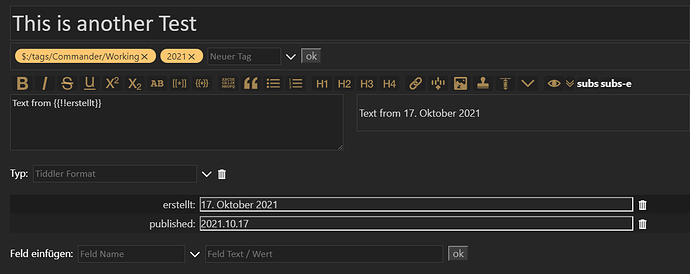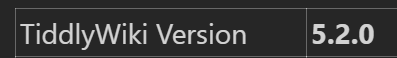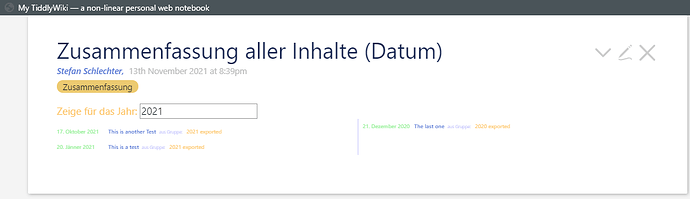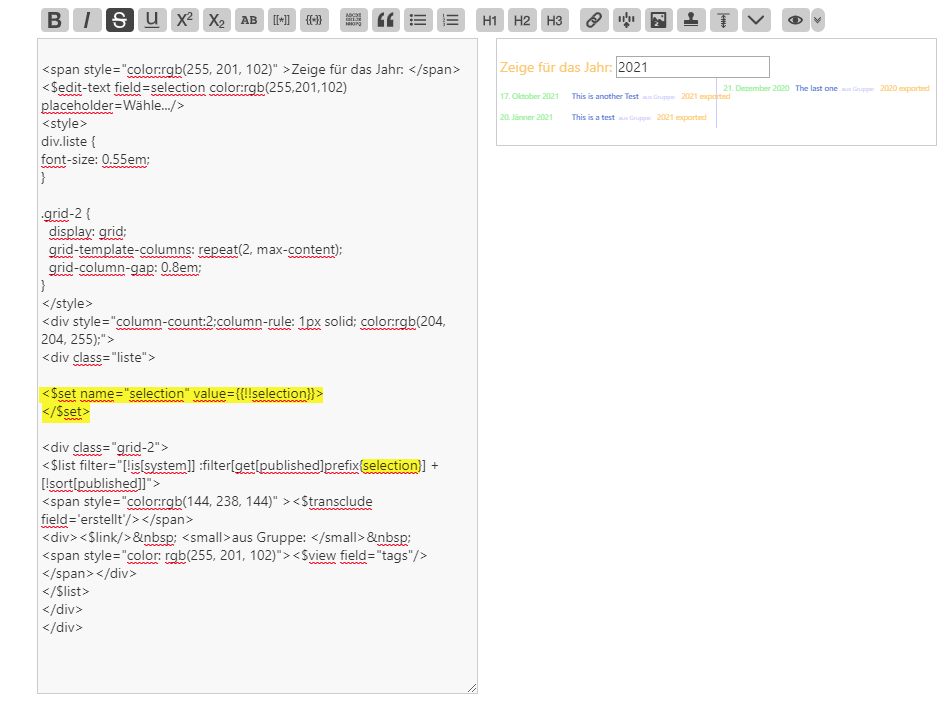Hello forum,
content of ‘published’ field is eg. ‘2021.10.12’.
Goal: show me all tiddles of year eg. 2021 by using th published field - like:
<span style="color:rgb(255, 201, 102)" >Zeige für das Jahr: </span>
<$edit-text field=selection color:rgb(255,201,102) placeholder=Wähle.../>
<style>
div.liste {
font-size: 0.55em;
}
.grid-2 {
display: grid;
grid-template-columns: repeat(2, max-content);
grid-column-gap: 0.8em;
}
</style>
<div style="column-count:2;column-rule: 1px solid; color:rgb(204, 204, 255);">
<div class="liste">
<div class="grid-2">
<$list filter="[!is[system]!sort[published]]">
<span style="color:rgb(144, 238, 144)" ><$transclude field='erstellt'/></span>
<div>
<$link/> <small> aus Gruppe:
<span style="color:rgb(255, 201, 102)"><$view field="tags"/>
Thanks for help.