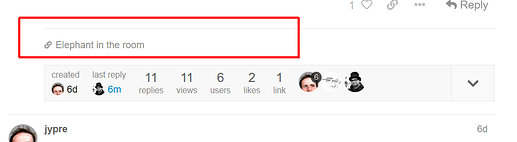@pmario I looked at your videos. I’m not sure this is a good format for technical stuff such as CLI and configuration files problems. But that’s another story.
So OK for the environment variables, I got the references about them in the official docs clear. If I understand correctly, I don’t need them if I put my plugins in the plagins directory at the root of the wiki (same level as tiddlyiwiki.info).
The problems I have is where and how to get that plugin files for third party plugin in some cases.
The case I was looking for is EditButtons by telminger. I can’t see a repository where to fetch those files. I found tid.li Plugins — A TiddlyWiki Plugin Source where it is installed.
I drag and drop it to my wiki, and I saw it installed two files:
syncer-server-filesystem: Dispatching 'save' task: $:/Import
syncer-server-filesystem: Dispatching 'save' task: $:/plugins/telmiger/EditButtons
I know this s not what is needed, but here I’m only tryng to get the plugin files! I stopped my server. I moved the stuff I got to the root of my wiki (named eva):
mv eva/tiddlers/_system/plugins/ eva
and then I restart the server. I got 3 warnings:
Warning: Cannot find plugin 'telmiger/EditButtons'
Warning: missing plugin.info file in /usr/share/tiddlywiki/proteva-wiki/eva/plugins/telmiger
Warning: missing plugin.info file in /usr/share/tiddlywiki/proteva-wiki/eva/plugins/tiddlywiki
syncer-server-filesystem: Dispatching 'save' task: $:/StoryList
Serving on http://0.0.0.0:8080
(press ctrl-C to exit)
Apparently I have not got the plugin.info file. Here’s what I got:
$ ls -la eva/plugins/telmiger/
total 28
drwxr-xr-x 2 jnpr jnpr 4096 Oct 18 13:29 .
drwxr-xr-x 4 jnpr jnpr 4096 Oct 18 13:29 ..
-rw-r--r-- 1 jnpr jnpr 15750 Oct 18 13:29 editbuttons.json
-rw-r--r-- 1 jnpr jnpr 332 Oct 18 13:29 editbuttons.json.meta
$
Any idea for this specific case?