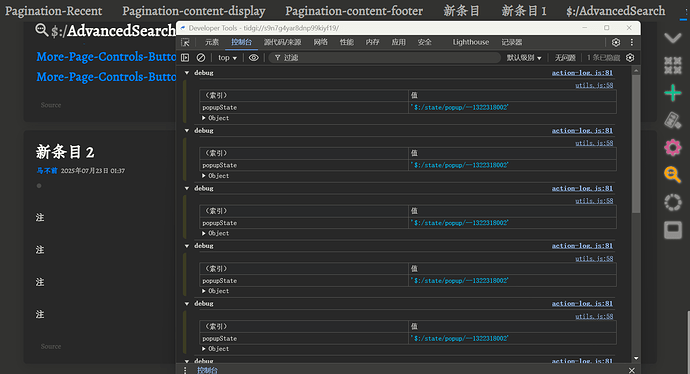I’ve encountered a new problem. I want to create a button that, when clicked, displays some annotation text. Usually, there are many annotation texts within a single entry, which would require many annotation buttons. But I don’t want to manually add state IDs for each one. How can I automate this process? Below is my current code.
\procedure O-note(note)
<$let
popupState="">
<$button class="tc-btn-invisible tc-btn-mini" popup=<<popupState>> >^^注^^</$button>
<$reveal type="popup" state=<<popupState>> >
<div class="tc-drop-down">
{{{ [<note>] }}}
</div>
</$reveal>
</$let>
\end