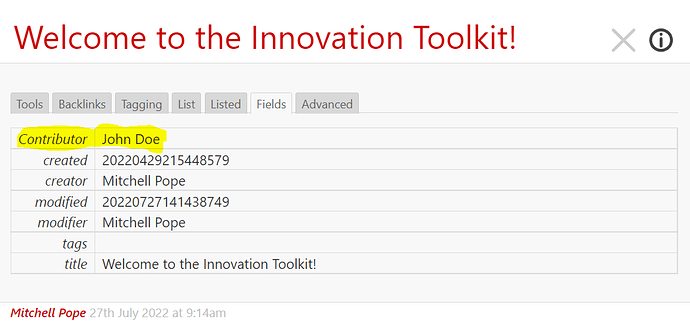Problem: Every Tiddler I create or modify has my name on it with a timestamp. I am simply entering in the entries I have received from other people, so I want the contributor’s name to be featured below the title instead.
How can I make that highlighted contributor field show instead of the modifier & timestamp fields?
Windows 10 Enterprise (19042.1826 20H2), Chrome (103.0.5060.134), TiddlyWiki 5.2.2