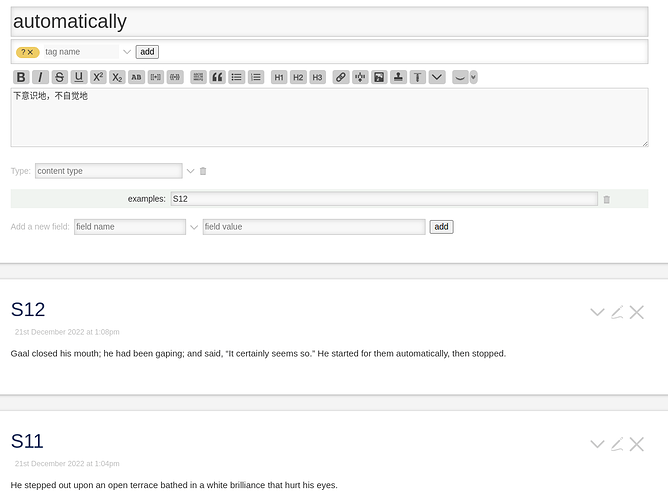I have some tiddlers like S11, S12,… and will put them in other tiddlers’ exmaples field.
I wrote a viewtemplate like:
<$vars examples={{!!examples}}>
<$link to=<<examples>>>
<<examples>>
</$link>
</$vars>
And it will give me the link to the example tiddler:
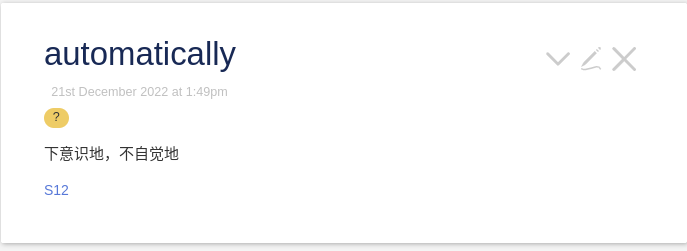
This is what I want. However, what if I would put two or more tiddlers into examples field making it an array of tiddlers?
Like examples: S11, S12
How could I treat the value of examples field as an array? Since it seems not possible to run js directly in viewtemplate, is there any other method for my situation?