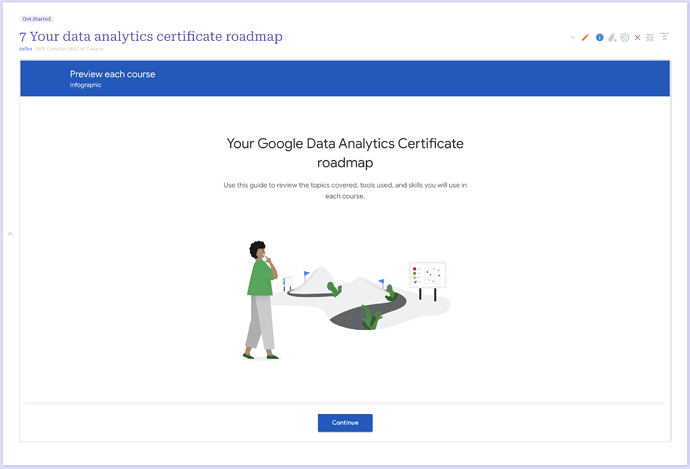This attachment is a zip file. Download it and replace .json with .zip. (I had to rename extension to by pass the upload restriction on this forum).
1.1.7 Introducing Data Analytics - Your data analytics certificate roadmap_zip.json (775.0 KB)
If you open this zip archive, you will see it has
- index.html
- CSS
- JS
- images
The index.html works perfectly fine in the browser.
I want to embed this index.html into a tiddler. Such that when user opens the tiddler, it will render the index.html inside the tiddler body.