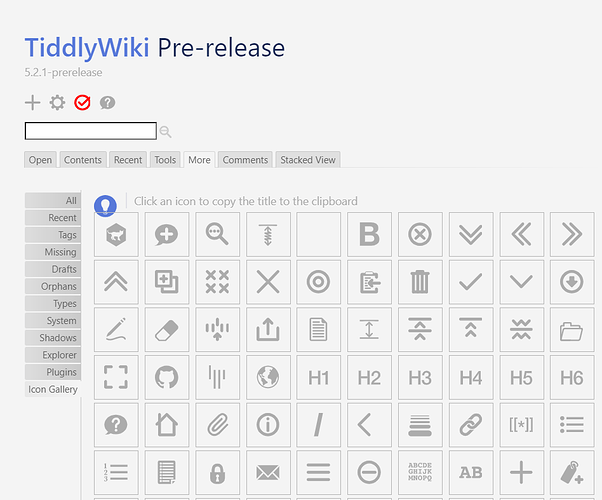It would be handy to have a tiddler or a sidebar tab to be able simple view all core icons and on click copy the tiddler title to the clipboard!
- Goto https://tiddlywiki.com/
- create a tiddler with below code
\define copyActions() <$action-sendmessage $message="tm-copy-to-clipboard" $param=<<imageTitle>>/>
<div class="tc-image-chooser">
<$macrocall $name="image-picker-list" filter="[all[shadows+tiddlers]tag[$:/tags/Image]]" actions=<<copyActions>> />
</div>

NOTE: This feature now is available in Tiddlywiki 5.2.1 see: https://tiddlywiki.com/prerelease/#Icon%20Gallery