Like React Menu component - Material UI
I want to open a dropdown menu when click on … icon
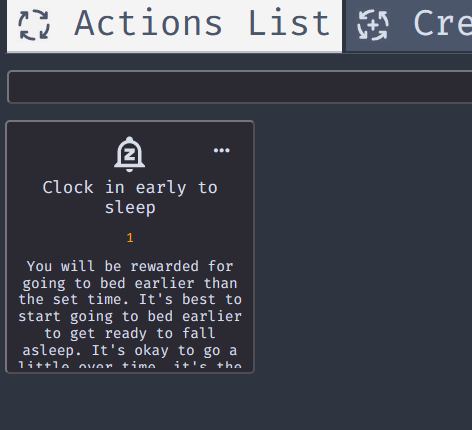
Does tw core provide a tool for this?
Like React Menu component - Material UI
I want to open a dropdown menu when click on … icon
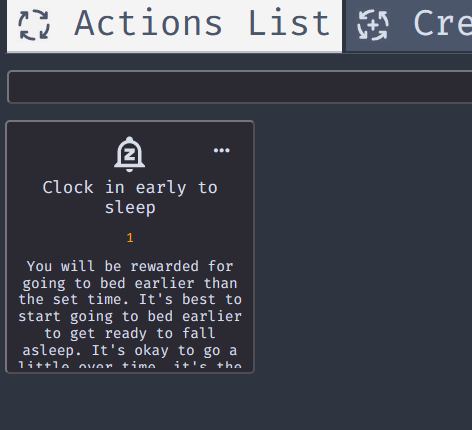
Does tw core provide a tool for this?
Dropdown in tiddlywiki are handled by the reveal widget with the type set to popup: https://tiddlywiki.com/#RevealWidget
The source for the reveal widget is located here: https://tiddlywiki.com/#%24%3A%2Fcore%2Fmodules%2Fwidgets%2Freveal.js
Hope this help
Thanks, I will have a try. I’m currently using a css hack, which is not ideal.
I use select widget for dropdown, and set select element opacity to 0,and let it position absolute.
\procedure lingo-base() $:/plugins/linonetwo/ego-store-lite/language/
\procedure drop-down-menu-select-state() $:/state/ego-store-lite/actions-list/menu-selected
\procedure on-drop-down-menu-select()
<% if [<drop-down-menu-select-state>get[text]match[edit]] %>
<$action-createtiddler
$basetitle="$:/state/ego-store-lite/editAction"
$overwrite="yes"
$template=<<currentTiddler>>
draft.title={{!!title}}
draft.of=""
>
<$action-sendmessage
$message="tm-modal"
$param="$:/plugins/linonetwo/ego-store-lite/tiddlywiki-ui/create/modal/edit-action/edit-action"
/>
</$action-createtiddler>
<% elseif [<drop-down-menu-select-state>get[text]match[visual]] %>
<$action-sendmessage
$message="tm-modal"
$param="$:/plugins/linonetwo/ego-store-lite/tiddlywiki-ui/visualization/modal/action"
targetTiddler=<<currentTiddler>>
/>
<% elseif [<drop-down-menu-select-state>get[text]match[open]] %>
<$action-createtiddler $basetitle="$:/layout" text="" $overwrite="yes">
<$action-navigate $to=<<currentTiddler>> />
<$action-sendmessage
$message="tm-notify"
$param="$:/plugins/linonetwo/tw-gamification/tiddlywiki-ui/notification/on-reality-action-event"
message=<<currentTiddler>>
/>
</$action-createtiddler>
<% endif %>
<$action-deletetiddler $tiddler=<<drop-down-menu-select-state>>/>
\end
<div class="ego-store-lite-game-buttons-list-item-edit">
<$select tiddler=<<drop-down-menu-select-state>> actions=<<on-drop-down-menu-select>>>
<option value="edit"><<lingo EditAction/Caption>></option>
<option value="visual"><<lingo VisualizeAction/Caption>></option>
</$select>
…
</div>
.ego-store-lite-game-buttons-list-item-edit {
font-size: 2em;
border-radius: 2em;
opacity: 0.3;
aspect-ratio: 1;
width: 1em;
position: absolute;
top: 0.5em;
right: 0.5em;
overflow: hidden;
}
.ego-store-lite-game-buttons-list-item-edit:hover {
opacity: 1;
}
.ego-store-lite-game-buttons-list-item-edit:active {
opacity: 0.7;
}
.ego-store-lite-game-buttons-list-item-edit select {
width: 300px;
position: absolute;
opacity: 0;
}
To my surprise, it even avoid conor of window, which reveal widget does not.
Remember find a feature in tiddlwiki, perhaps on tiddlywiki.com and research it, you often find an example that helps.
For example;
These contain within them the know how and tricks you can use and often works with a simple clone of the tiddlers involved, make a copy then start editing to test your idea.