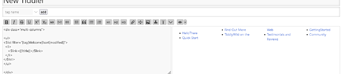<<name ... >>
is a macro, procedure, or variable reference. The number and type of parameters depends on the specific macro/procedure being used.
{{tiddlername!!fieldname}}
is a tiddler field reference. If tiddlername is omitted, the current tiddler is assumed. if !!fieldname is omitted, the text field is assumed.
<$widgetname ...>...</$widgetname>
or
<$widgetname .../>
is a widget invocation. Some widgets ignore their contents so the <$... /> “short form” syntax can be used. This is similar to some HTML syntax, such as <p/>, <hr/>, <img src=... />, etc. Also, some widgets only use their contents as a “fallback”, such as <$transclude $tiddler="SomeTitle">show this if SomeTitle is missing</$transclude>. If no fallback content is desired, the short form <$transclude $tiddler="SomeTitle"/> can be used.
{{{ [...] }}}
is a “filtered transclusion”. The contents within the square brackets uses a sequence of “filter operators”, variables and/or tiddler field references to assemble a subset of tiddler titles or other values by progressively selecting or modifying titles or values. Some widgets or macros/procedures also take filter syntax as parameter values to be applied.
-e