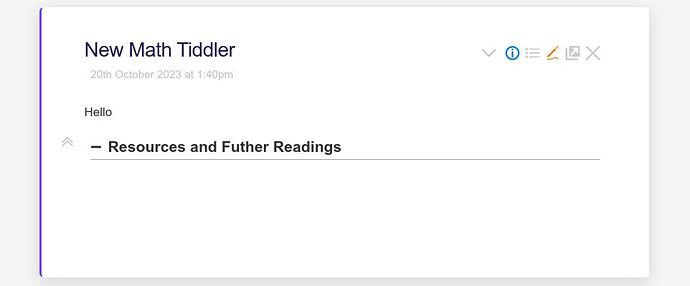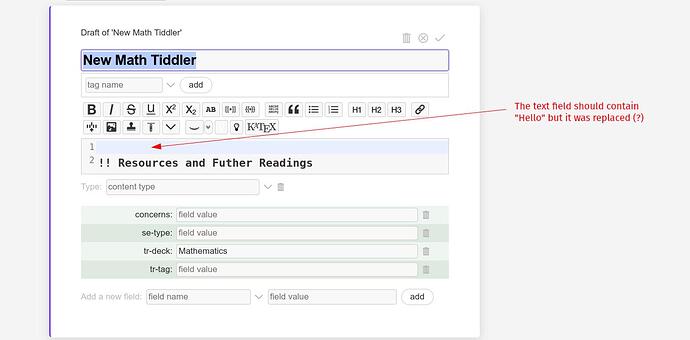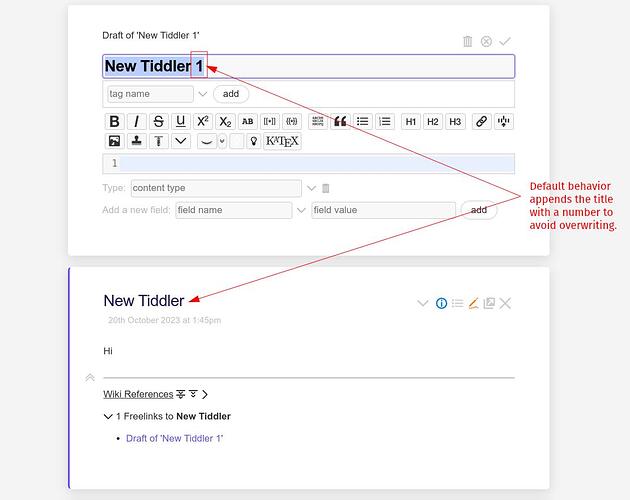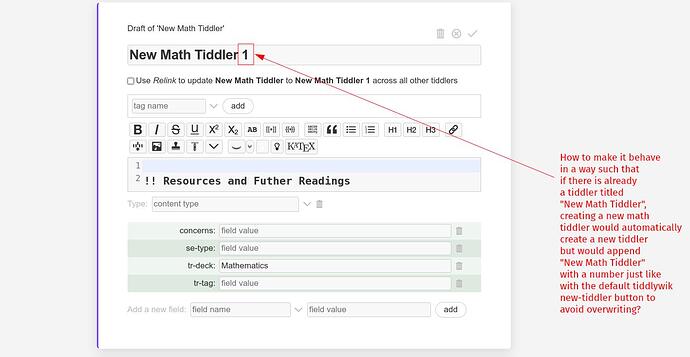Greetings TW Community
I am trying to create a keyboard shortcut for a button that I’ve just created:
<$button class="tc-btn-invisible">{{plus.png}}
<$action-sendmessage $message="tm-new-tiddler"
title="Test Tiddler"
Concerns =""
/>
</$button>
I followed the instructions as per the tiddlywiki documentation:
- Created
$:/config/ShortcutInfo/new-math-tiddler - Defined the shortcut key to be
shift-alt-nfrom the control panel - Create keyboard shortcut tiddler
However at step three I didn’t know what to put into the “actions in its text field” part. I tried to figure it out by looking at $:/core/ui/KeyboardShortcuts/new-tiddler but I honestly don’t understand what any of it is saying. Can someone please help? Thanks