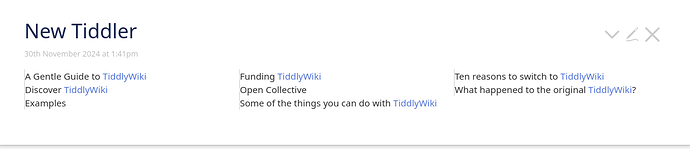I had titled this post " Code sample: a macro for generating a multi-column list". The current title is not my creation and does not reflect the intention of my post.
To be clear: I am not attempting to teach how to write such a macro. This is just a code sample meant for you to study and experiment with.
Copy and paste the following into a new tiddler using TiddlyWiki.com
\define colList(fv f cw i)
<!-- 📒 fv=filter variable; f=filter; cw=column width; i=line item content -->
@@display:block;-moz-column-count:auto;-webkit-column-count:auto;-moz-column-width:$cw$em;-webkit-column-width:$cw$em;-moz-column-gap:0.5em;-webkit-column-gap:0.5em;-moz-column-break-inside: avoid;-webkit-column-break-inside: avoid;page-break-inside: avoid;break-inside: avoid-column;
<ul style="list-style-type:none; padding:0; margin:0;">
<$list variable="$fv$" filter="$f$">
<li style="border-left:1px solid lightgray;">$i$</li>
</$list>
</ul>
@@
\end
<<colList "wt" "[tag[HelloThere]sort[]]" 23 "<<wt>>">>
Result for some random Web browser window size: