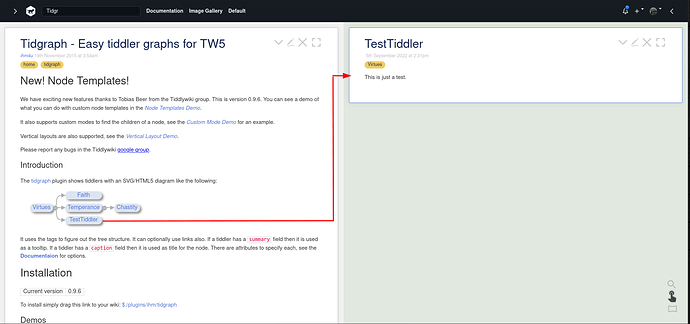Hi all,
I wonder if is it possible to use Tidgraph with @BurningTreeC’s MultiColumLayout (MCL) in a wide screen two panels mode, so an user can click a Tidgraph in the panel on the left and get the correspondent clicked tiddler in the right panel, kind of in a similar way to the depicted here (but it just a mock up):
Further clicks on the left mind map nodes would open tiddlers in the right story river, just below the last opened one.
That would solve a similar question I made some time ago, but at that time, I was not aware of MCL and would allow me to “migrate” my presentation from the excellent, but desktop bounded Freeplane to TW and the web.
Any pointers in that direction are greatly appreciated.