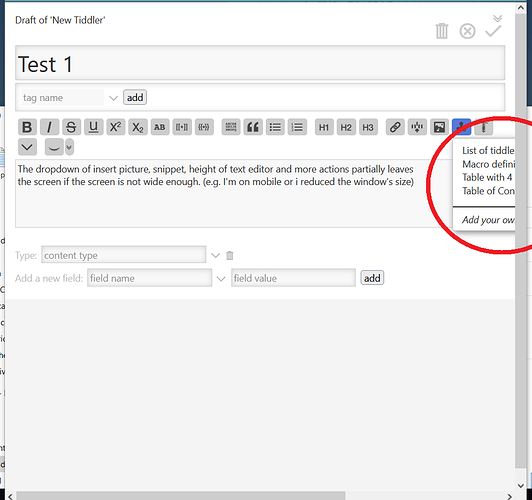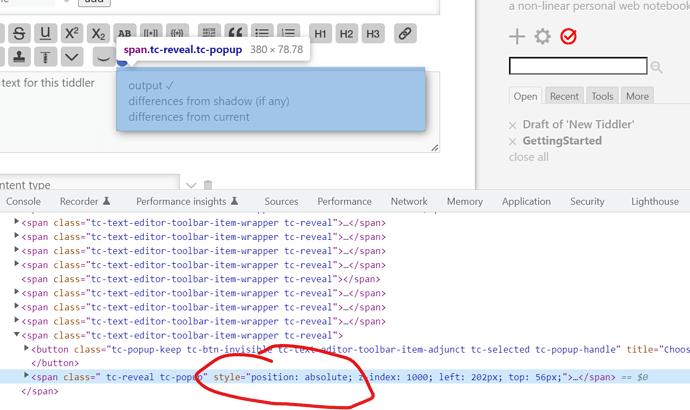Hi, I’m new here and I’m loving tiddlywiki, indeed I already made some customization and everything went correctly, even if with some difficulties because I’m not an expert at all.
Unfortunately I couldn’t figure out how to change the position of the dropdowns in the editor toolbar. I searched everywhere but I’m really stuck. Here what I discovered:
Using the browser analysis tools (I’m using firefox) I found that the position of these dropdowns is set to absolute like this <span class =" tc-reveal tc-popup" style="position: absolute; z-index...";>. Now, if I manually and temporarily change that “absolute” to “downleft” in the browser tool I have my desired solution.
But when I go to create a tiddler tagged with “$:/tags/Stylesheet” I can’t change the position (I can easly change the background color, but the change of position I try to make is overridden)
Probably my change isn’t specific enough for the css:
e.g. (one of my attempts)
.tc-editor-toolbar .tc-drop-down
{
background: blue;
position: downleft;
}
I even tried to change the vanilla theme, but with no luck (mostly trial and error, I undestand only a fraction of what is there) But ideally I don’t want to mess with the themes. If there was a non-intrusive solution, that would be ideal. I hope I have described the problem well
Thanks in advance