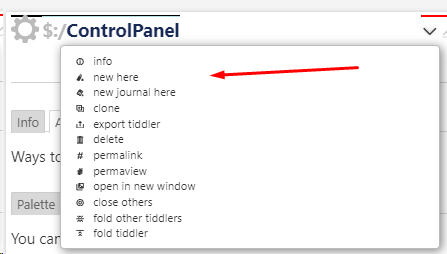
How do I change the font size for this tiddler dropdown menu? I poked around in settings and I’m not seeing it.
I already have a custom Stylesheet tiddler where I can change those settings if need be.
Thank you!
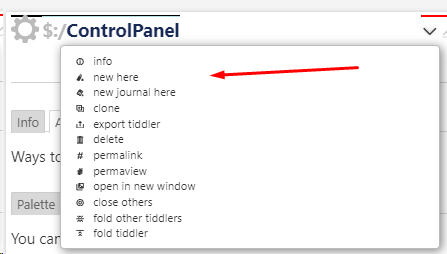
How do I change the font size for this tiddler dropdown menu? I poked around in settings and I’m not seeing it.
I already have a custom Stylesheet tiddler where I can change those settings if need be.
Thank you!
test-styles tagged: $:/tags/Stylesheet
At tw-com the “computed” font-size is about 20px
So if you set it to 1rem it will go back to the browser default setting which usually is 16px atm.
.tc-tiddler-controls .tc-drop-down {
font-size: 1rem;
}
You can also go lower eg: 0.8rem; … and so on.
For more CSS unit details see: CSS values and units - Learn web development | MDN
Have fun!
Mario
That’s better! You guys are so awesome! It’s a joy to work with you. Thanks.
Always nice when something is solved quickly!
@C_Bacca, if you can mark the post by @pmario with a “solution” checkbox, it will be easier for folks scanning the forum to see that this thread doesn’t need more help. 
Thanks for the reminder.