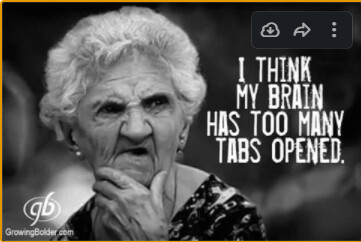There is a wonderful Chrome/FireFox addon called “OneTab”.
- It allows you to quickly close all unpinned tabs, whilst retaining a link to the tabs addresses. In fact it can collect all the sites and pages within those sites you opened in a browser tab
- The export of URL is in the form
url | title
The following solution turns links exported from OneTab and more than likely other sources into usable and pretty links.
- Go to one tab and select Export URL’s, select and copy to clipboard the links you want in tiddlywiki
- Create a new tiddler and paste the content into it, name and save
- You can set the type to text\plain
- In a another tiddler or the view template use the following;
- Rename “Link-list” to your tiddler containing the links
<$list filter="[[Link-list]get[text]splitregexp[\n]]" variable=line>
<a href={{{ [<line>split<divider>first[]] }}} target="_blank"><$text text={{{ [<line>split<divider>last[]] }}}/></a><br>
</$list>
The resulting list is readable and clickable.
- Inside this list you could create a button to save the URL/title in any way you wanted eg;
<$button tooltip="create url tiddler">
<$action-createtiddler $basetitle={{{ [<line>split<divider>last[]] }}} tags="external-link" url={{{ [<line>split<divider>first[]] }}} target="_blank" caption={{{ [<line>split<divider>last[]] }}}/>
{{$:/core/images/new-button}}
</$button>
- It could be customised to parse other formats of URL lists.
- This also demonstrates
- extracting lines from tiddlers with
splitregexp[\n] - Making use of the “filtered transclusions” or “triple curly braces”
- extracting lines from tiddlers with