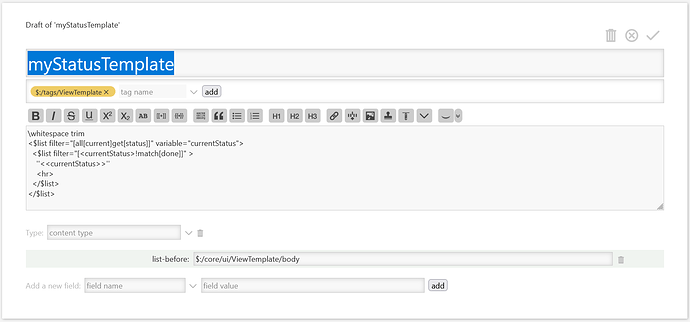Hi,
When opening a new tiddler, I start by typing “draft”.
when it gets complicated, I will change “draft” to “preview”.
When it is finally done, I will remove “draft” or “preview” from the tiddler text.
I have modified the first line many times and just wish there was an easy way to do it.
so what I asking is: How to automatically generate first line block by field?
For example:
add a new filed “status:draft” to the tiddler and automatically display “draft” in the first line.
changed the filed value “status:done” and it display nothing in first line.
I dont know if this is possible and how to implement this feature in TiddlyWiki. maybe someone can point me a way.