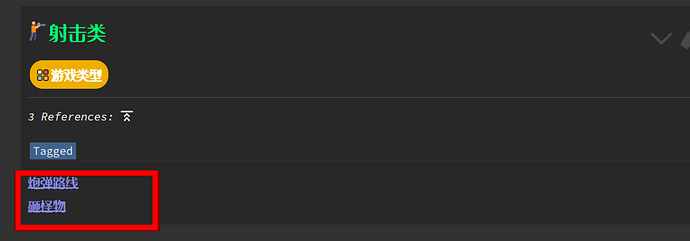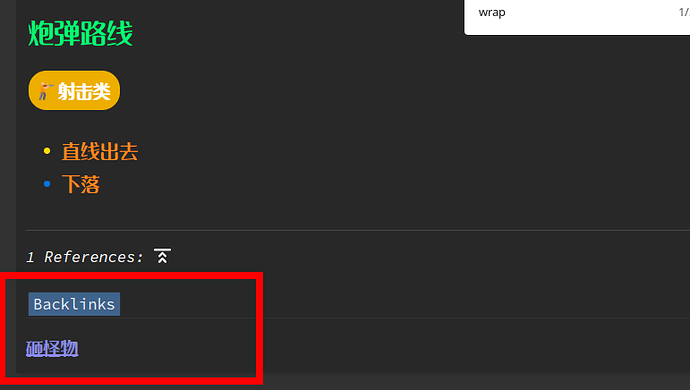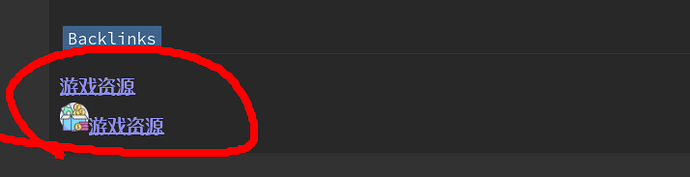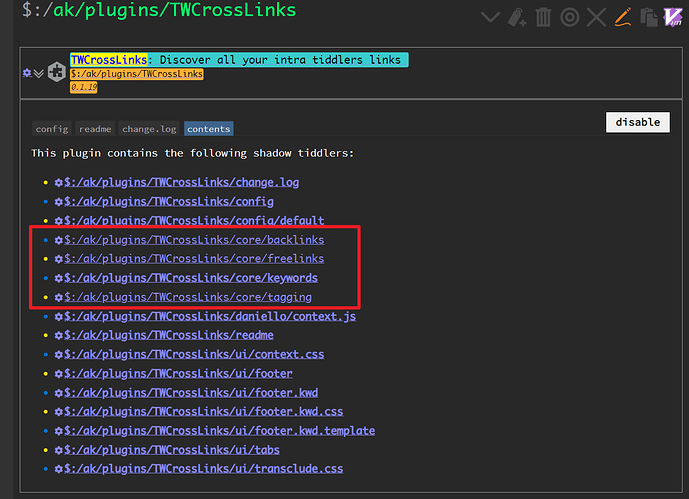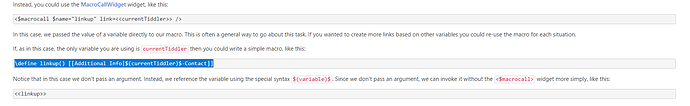As the title said I want the tagged and the backlinks with Icon ahead, how to makeit ?
Using your own list widget and the filter operator [all[current]backlinks[]]you can display the icon stored in the icon field.
Untested
<$list filter="[all[current]backlinks[]]">
<$transclude tiddler={{!!icon}}/><$link/><br>
</$list>
and place in a tiddler tagged $:/tags/ViewTemplate
it worked. but get duplicated, how to remove the originals with no icon
And one more question what is the meaning of all[current].
I check this link:
https://tiddlywiki.com/static/Filter%20Operators.html
Cant find the explaination of current.
You can think of it as a filter way to say “currentTiddler” so the rest of the filtering only works with this current tiddler. A synonym is is[current] and also all<currentTiddler> but I think there was a performance measure and all[current] won.
@or I see you seem to have a backlinks tab in the image. It is this that is already listing the backlinks. The solution I gave you then follows;
You need to do one of the following
- Disable the existing backlinks facility
- Edit the existing backlinks facility and add
<$transclude tiddler={{!!icon}}/>in the right place.
If you could share more information it would help finding solutions for you
Hi I found the setting about this: I install a plugin named TWCrossLinks,
I change the content as you said:
$:/ak/plugins/TWCrossLinks/core/backlinks
\define lingo-base() $:/language/TiddlerInfo/
<$list filter="[all[current]backlinks[]!is[system]!is[shadow]!tag[hide]sort[title]] -[is[current]]" emptyMessage=<<lingo References/Empty>> variable=result>
<$list filter="[[$:/ak/plugins/TWCrossLinks/config/default]getindex[TranscludeInboundLinks]] -[[true]]" variable=conf>
<div class="tc-menu-list-item"><$link to=<<result>> ><$view tiddler=<<result>> field=title> </$view></$link> </div>
</$list>
<$list filter="[[$:/ak/plugins/TWCrossLinks/config/default]getindex[TranscludeInboundLinks]] -[[false]]" variable=conf>
<div class="tc-menu-list-item">
<div class="trans-container">
// I try to add <$transclude tiddler={{<result>!!icon}}/>
<$link to=<<result>> ><$view tiddler=<<result>> field=title template="$:/core/ui/ListItemTemplate"> </$view></$link>
<span class="trans-content"> <$context term=<<currentTiddler>> tiddler= <<result>> /> </span>
</div>
</div>
</$list>
</$list>
But <$transclude **tiddler={{<result>!!icon}}**/> seems a wrong syntax how to modify it? I do some search on google but cant find it.
Now I am really confused about using “<<>>”. It not always work
And one more question why this defination of macro has no \end mark?
Here is the plugin I twisted a little as my post below says:
$__ak_plugins_TWCrossLinks.json (32.5 KB)
I make a macro for this
\define tmpTWCrossLinksConcat(tidName)
{{$tidName$!!icon}}
\end
And my code turn to <$transclude tiddler=<<tmpTWCrossLinksConcat <<result>>>>/>
I try to call macrocall widget and not work too …
<$transclude tiddler=<$macrocall $name="tmpTWCrossLinksConcat" name=<<currentTiddler>>/>/>
 Maybe I missed some import thing.
Maybe I missed some import thing.
I check this link seems nested macro is not allowed, $macrocall should be used.
But macrocall cant be $transclude para
Here is the final try after check the :
The pic from same site as above.
But not work either.
\define tmpTWCrossLinksConcat() {{$(result)$!!icon}}
\define lingo-base() $:/language/TiddlerInfo/
<$list filter="[all[current]tagging[]!is[system]!is[shadow]]" emptyMessage=<<lingo Tagging/Empty>> variable=result>
<$list filter="[[$:/ak/plugins/TWCrossLinks/config/default]getindex[TranscludeInboundLinks]] -[[true]]" variable=conf>
<div class="tc-menu-list-item"> <$link to=<<result>> ><$view tiddler=<<result>> field=title> </$view></$link> </div>
</$list>
<$list filter="[[$:/ak/plugins/TWCrossLinks/config/default]getindex[TranscludeInboundLinks]] -[[false]]" variable=conf>
<div class="tc-menu-list-item">
<$transclude tiddler=<<tmpTWCrossLinksConcat>>/>
<div class="trans-container">
<$link to=<<result>> ><$view tiddler=<<result>> field=title template="$:/core/ui/ListItemTemplate"> </$view></$link>
<span class="trans-content noContext"> <$transclude tiddler= <<result>> /> </span>
</div>
</div>
</$list>
</$list>
I know the issue but dont know how to solve it.
\define tmpTWCrossLinksConcat()
{{$(tidName)$!!icon}}
\end
\define tmpTWCrossLinksConcat1()
{{TestGo!!icon}}
\end
\define tmpTWCrossLinksConcat2()
{{!!icon}}
\end
\define tmpTWCrossLinksConcat3()
TestGO
\end
\define helloworld() Hello world!
<$transclude tiddler=<<currentTiddler>> field="icon" />
<$set name="tidName" value="TestGo">
<<tmpTWCrossLinksConcat>>
1 not work below
* <$transclude tiddler=<<tmpTWCrossLinksConcat>>/>
2 not work below
* <$transclude tiddler=<<tmpTWCrossLinksConcat1>>/>
3 not work below
* <$transclude tiddler=<<tmpTWCrossLinksConcat2>>/>
4 not work below
* <$transclude tiddler=<<tmpTWCrossLinksConcat3>>/>
5 work below
* <$transclude tiddler={{TestGo!!icon}}/>
6 work below
* <$transclude tiddler={{!!icon}}/>
</$set>
So seems the $transclude cant use macro as para. Any work around here.
I check this link but get no clue:
https://tiddlywiki.com/static/TranscludeWidget.html
Try this:
<$transclude tiddler=<<result>> field="icon" />
enjoy,
-e
The first line you posted is a single-line macro, where the macro content is on the same line as the \define:
\define lingo-base() $:/language/TiddlerInfo/
This could also be written as:
\define lingo-base()
$:/language/TiddlerInfo/
\end
The remainder of the content you posted isn’t inside a macro at all. It’s just direct wikitext.
-e
Thank you for your reply but <$transclude tiddler=<<result>> field="icon" /> will get the text of icon field. Not the icon image itself.