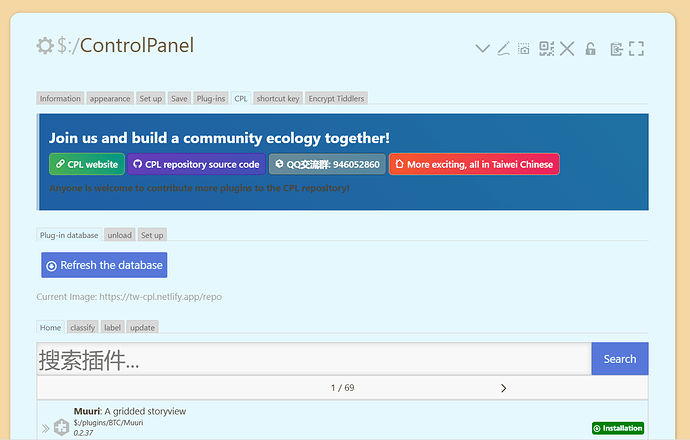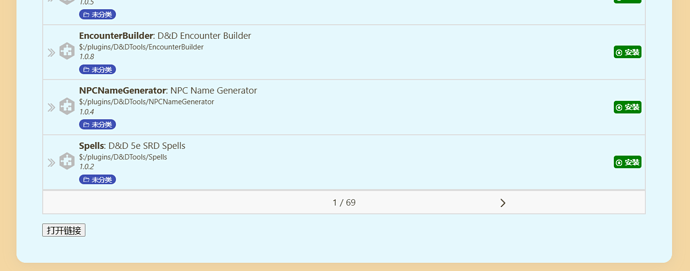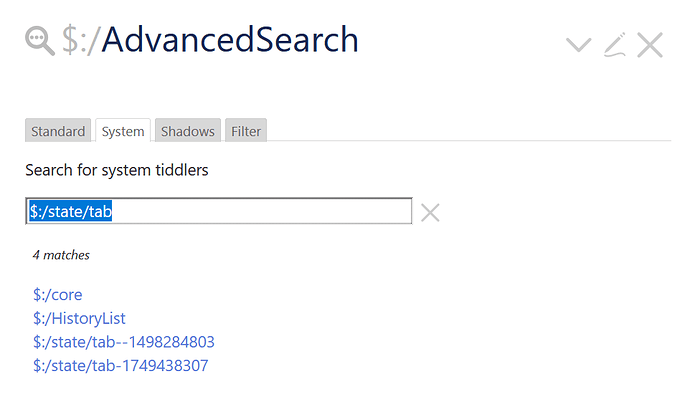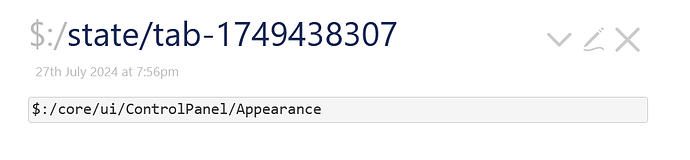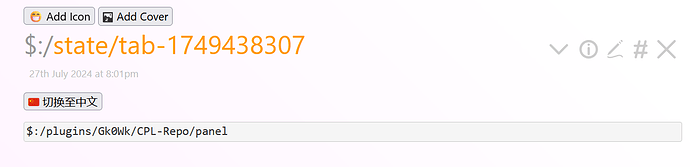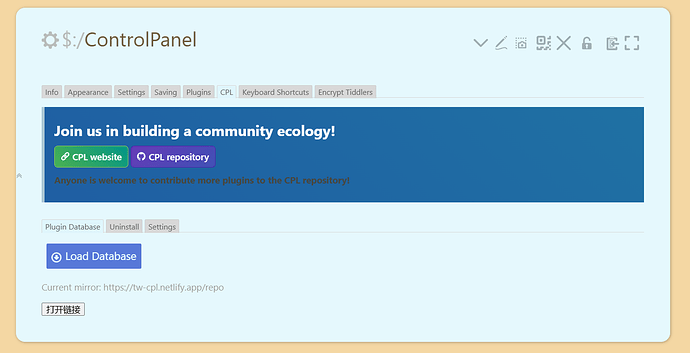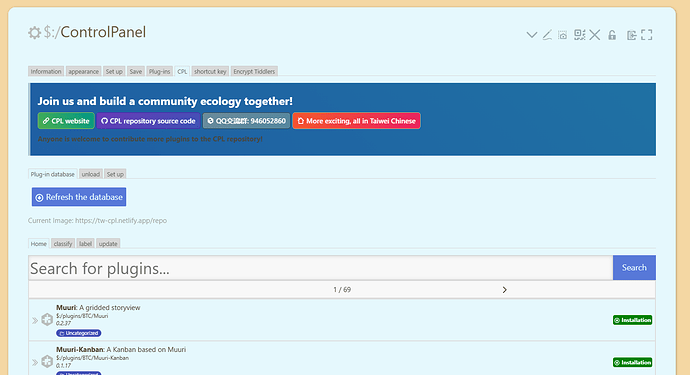I think “1/69” can be edited and redirected, such as “19/69” or “50/69”
Instead of clicking the “flip to next page” button 18 times to go to page 19, and then clicking the “flip to next page” button 21 times to go to page 50
For this situation, I roughly remember which page the plugin I am following is on, but I don’t remember the name very clearly. I can directly jump to the plugin’s page without constantly clicking the mouse
Perhaps it’s to record the popular plugins in one’s own tiddlywiki, and then copy, paste, and search for them one by one when browsing the plugin library for the second time, which may be a bit cumbersome
Any response would be greatly appreciated!