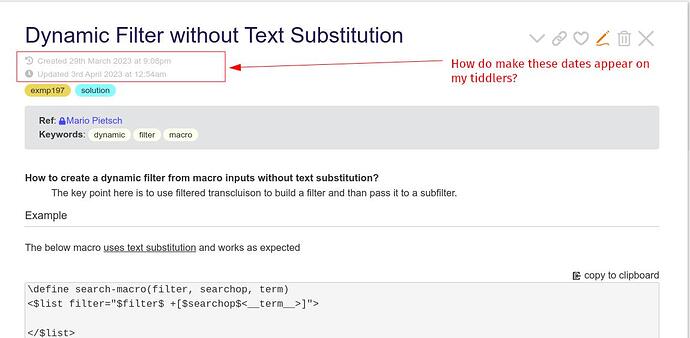Greetings to the TW Community.
Please see the image reference below. How do you do this?
The reason I’m asking is that I’m using the journaling (i.e., "journal button) feature in TW and it’s not very descriptive to have a title to be a bunch of dates and times. But then again, if it’s titled descriptively, that is, a title apt for its contents, I’ll lose the ability to organize the tiddlers by date.
So I guess my solution to this is to have a descriptive title on a tiddler and then show the dates it was created and modified on the tiddler itself. I was looking into other TWs for solutions and I found the TW below.
Edit: a typo on the image. it should be “How [to]” not “How [do]”.