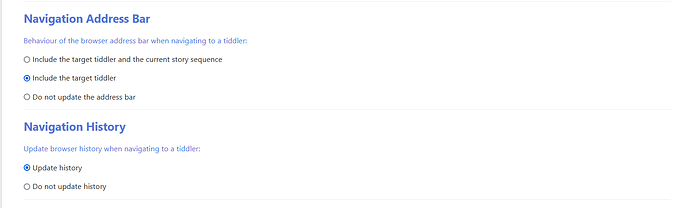Federatial is the first TW instance i have seen where the browser’s back button works as web users expect it to. How is this accomplished, i wonder?
Very good question.
That’s part of the TW ControlPanel → Settings tab There are 2 Elements
- Navigation Address Bar
- Navigation History
Address Bar
- will update the browser URL bar with every tiddler you click.
- There are 3 setings
- Include the target tiddler and the current story sequence
- Include the target tiddler
- Do not update the address bar
1.1 will add the last “clicked” tiddler + the whole story river to the address bar
1.2 will only add the last “clicked” tiddler
1.3 default … do nothing
Nav History
- is responsible to update the browser history on link-click actions
- Update history
- Do not update history
You will need to check 2.1 Update History to get the behaviour you mentioned
hope that makes sense
-m
Using the browser back and forwards needs autosave or no changes to be saved. As I understand it if the url only changes the tiddler name in the address the browser does not bother reloading the wiki file.
[Edited]
- I was wrong here
Please see
Yes! Only thing that makes no sense is: why this knowledge should be so well-hidden?
I say this because this little navigation oddity is one of those quirks that makes TW evoke that “Not For Me” reaction that’s been the topic of so much debate of late -and rightly so, IMO.
I just checked with a demo file at tiddlyhost, and the desired browser back-button behavior is working fine, even without any saving. It’s not that the browser reloads (which is great, because on a password-protected file that’s very disruptive), but the browser does somehow return focus to the tiddler last specified (without closing the more recent one, unless you’re in zoomin story view).
@pmario @ludwa6: I’m grateful for this thread! For public-facing sites, it’s good to have one less “By the way…” flag distracting from visitors’ ability to dig in and appreciate the wonders of TiddlyWiki.
-Springer