I have
myfield: foo bar baz
What should I use to ensure a search that gives true only if any of those strings in full is searched for?
I was expecting search:myfield:literal[] to do this but e.g oo returns true. (I guess I literally don’t understand literal!) so it seems TW can’t do this directly but, surely, what I’m after can’t be totally uncommon - !?
I’m guessing(!) a regex would have to accept either of these forms:
|xxx_ _xxx| _xxx_
i.e that the string is either a first or last in the field, or surrounded by whitespace) but I don’t know how to formulate such a regex.
Thanks!
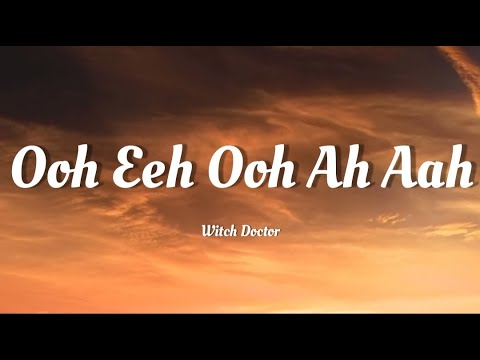


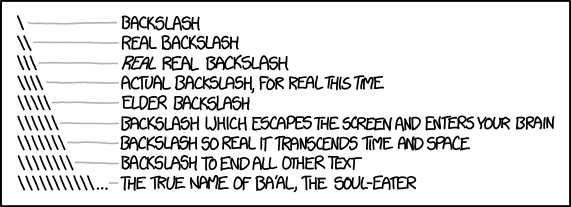
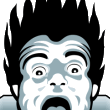
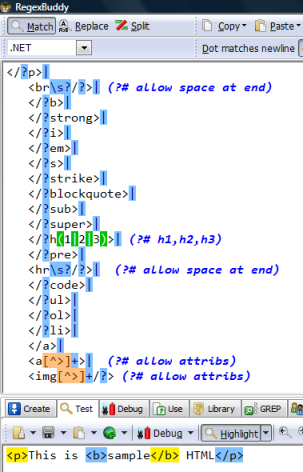
 tails of regexp
tails of regexp


