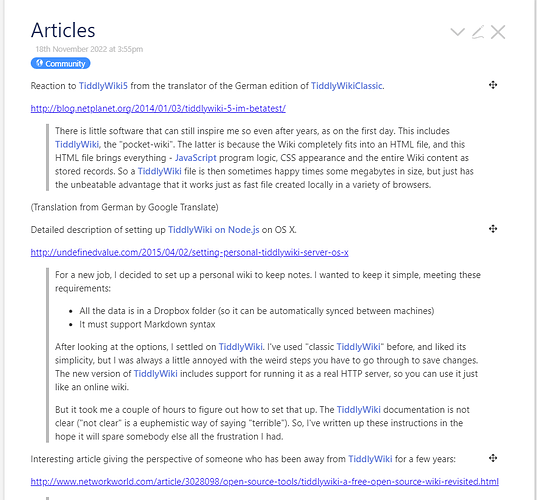I am really surprised that this is nowhere in either the documention or here.
I would like to transclude “child” tiddlers in a parent tiddler but in a way that is draggable. And I don’t want to use tags because my parent tiddler titles tend to be long.
So I thought about the list field. Have a list field in the parent tiddler with the titles of the child tiddlers. Then I created this:
<<list-links-draggable filter:"[is[current]list[]]" type:"none" class:"foofystyle" itemTemplate:"foofytemplate">>
The foostyle makes list-style = none. The footemplate has the transclude widget.
Everything appears correctly, but nothing is draggable.
When I wrap the transclude with a link widget, then it is draggable, but everything in the transcluded text is styled like a link.
Is there a way to have the best of both worlds? Only show the transclusions, but allow them to be draggable?