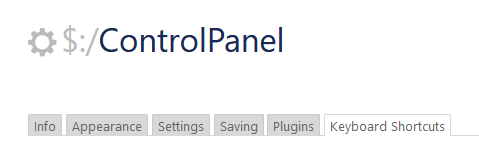Hi Devs,
Tiddlywiki have plugin called CodeMirror Search and Replace which is very nice and use-full plugin when working inside CodeMirror (e.g. Tiddler’s Edit mode)!
As I prefer workgin with TiddlyDesktop over Chrome, so I am using plugin called find-in-page-plugin / highlight-searched-text!
Now find-in-page-plugins works well e.g. Ctrl + F to seach and Ctrl + G / Shift + Ctrl + G to find next / previous.
As find-in-page-plugins not works inside tiddler’s edit mode… So How can is tell the find-in-page-plugins that when in Tiddler edit mode / when focus is in code-editor’s window then it’s must not works other-wise it’s must works.
Note: Basically both plugins have same standerd short-cut which are conflicting…
How to solve the problem please!
I have working project under this:
https://ctoabidmaqbool1.github.io/tiddlywiki-find-in-page-plugin/
Thans in advanced!