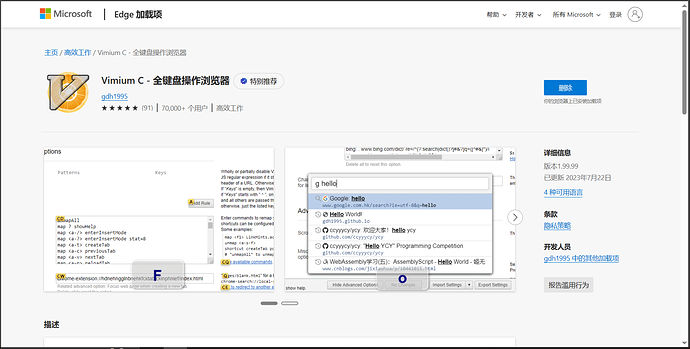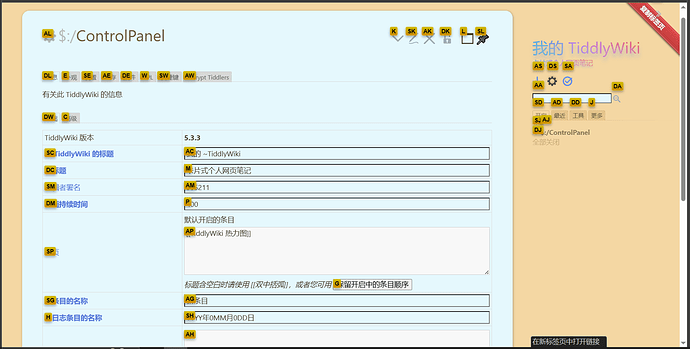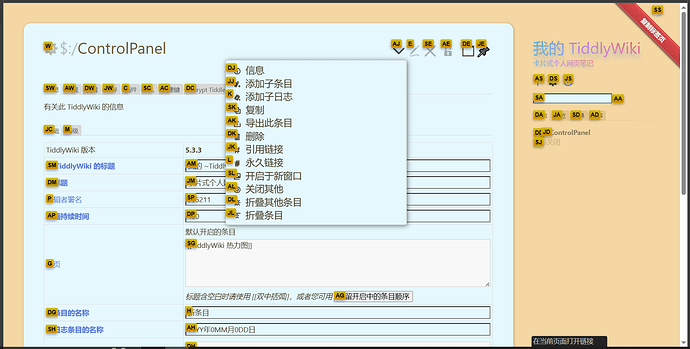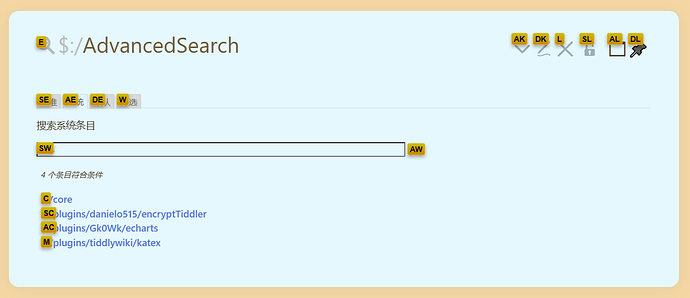Dear friends
Vimium C - 全键盘操作浏览器 - Microsoft Edge Addons
Check the following options to use the more free single-letter shortcuts on your own single-file tiddlywiki
Vimium C - Full Keyboard Operation Browser All Command Operation manual Browser shortcuts
Web operation
f Click on links and buttons in the web page (parameters: button=""/right, touch=false/true/"auto") (LinkHints.activate)
F links open in new TAB (not to) (LinkHints. ActivateOpenInNewTab)
Links open in new TAB (LinkHints activateOpenInNewForegroundTab)
< a - f > continuous click the page links and buttons (LinkHints. ActivateWithQueue)
<c-e> j Scroll down (parameter: keepHover=true|false|auto|never) (scrollDown)
k <c-y> Scroll up (parameter: keepHover=true|false|auto|never) (scrollUp)
h scrollLeft
l scrollRight
gg Scroll to the top (scrollToTop)
G scrollToBottom
En Scroll to the far left (scrollToLeft)
zL Scroll to the far right (scrollToRight)
d Scroll down half the height of the page (scrollPageDown)
u Scroll up half the height of the page (scrollPageUp)
Scroll down 1 pixel (scrollPxDown)
Scroll up 1 pixel (scrollPxUp)
Scroll 1 pixel to the left (scrollPxLeft)
Scroll 1 pixel to the right (scrollPxRight)
Scroll down the height of the entire page (scrollFullPageDown)
Scroll up the height of the entire page (scrollFullPageUp)
Toggle between the options in the (off) drop-down list (arguments: dir=down|up, position=""|begin|end) (scrollSelect)
r Refreshes the current subpage (parameter: hard) (reload)
<a-r> Refresh the entire page (reloadTab)
R Refresh the TAB page in the specified position on the right (parameter: hard, bypassCache) (reloadGivenTab)
zoom pages (parameters: in, out, reset) (zoom)
Enlarge Web Pages (zoomIn)
zoomOut
Reset page scale (zoomReset)
gs Displays the source code of the current page (toggleViewSource)
yy Copy the url or title of the current TAB or subpage (parameter: type=url/title/frame, decoded) (copyCurrentUrl)
Copy the title of the current TAB (copyCurrentTitle)
<s-f1> <f2> Remove or restore keyboard focus from the current text box (parameters: flash, select=""/all/all-line/start/end) (switchFocus)
gi Enter the text box to select the mode (Tab switch) (parameter: keep, select=""/all/all-line/start/end) (focusInput)
Yf copy url link (LinkHints activateCopyLinkUrl)
Copy the link text (parameters: join: Boolean/string) (LinkHints. ActivateCopyLinkText)
P in the current TAB to open the copied url (openCopiedUrlInCurrentTab)
P Create a new TAB to access the copied URL (openCopiedUrlInNewTab)
gu Access the previous level of the current URL (parameter: trailingSlash=null/true/false) (goUp)
gU Visit the home page of the current website (goToRoot)
Yi copy image to clipboard (parameters: richText = safe) (LinkHints. ActivateCopyImage)
Download pictures or audio and video files (LinkHints activateDownloadImage)
Display images (parameters: auto = true) (LinkHints. ActivateOpenImage)
Download any links (LinkHints activateDownloadLink)
Open link in privacy window (LinkHints activateOpenIncognito)
Direct links to open the url without simulation mouse action (LinkHints. ActivateOpenUrl)
Move focus to web content (LinkHints.activateFocus)
Simulates mouse movement over web content (parameter: showUrl=true) (LinkHints.activateHover)
Simulate mouse moving away from web content (LinkHints.activateLeave)
Simulate the mouse moving away from the last clicked object (LinkHints.unhoverLast)
Search link text (LinkHints activateSearchLinkText)
Select the text box (LinkHints.activateEdit)
yv selects text to enter free selection mode (parameters: visual=true, caret, then:{}) (LinkHints.activateSelect)
click the selected text, the current keyboard focus, or the last clicked object (direct=true|element|sel|focus|click|sel,focus,click) (LinkHints.click)
<f1> simulateBackspace (simulateBackspace)
Simulate firing any DOM event (parameters: key="key,keyCode,code",init:{}) (dispatchEvent)
[] Automatically identifies and accesses the next page (parameters: sed=true, patterns:string, rel:string, noRel, isNext) (goNext)
[[Automatically recognize and access the previous page (goPrevious)]
gf Moves keyboard focus to next subpage (nextFrame)
gF Moves keyboard focus to the outermost page (mainFrame)
Move the keyboard focus to the outer layer of the current subpage (parentFrame)
i Pause the identification shortcut and press ESC to exit (parameter: key:string, unhover, reset) (enterInsertMode)
<f8> v Enter EnterVisual mode
V Enter text selection mode (align to line) (enterVisualLineMode)
m Create a new tag (parameter: swap) (Marks.activateCreate)
'Jump to the specified flag (parameter: prefix=true, swap, mapKey) (Marks.activate)
Clean up all tags under the current page (Marks.clearLocal)
Clean up all global tags (Marks.clearGlobal)
Access url (url parameters: : string, urls, string [], reuse = newFg/current/newBg/reuse, incognito, window, the position) (openUrl)
Switch to or create a new TAB for the specified url (parameter: url:string, prefix) (focusOrLaunch)
Search box
o Display multi-function search box (parameter: keyword="", url:boolean/string) (Vomnibar.activate)
O search mixed content and open in a new TAB (parameters: keyword, url) (Vomnibar. ActivateInNewTab)
B shows the search box and search the contents of the favorites (Vomnibar. ActivateBookmarks)
B to search the contents of the favorites and open in a new TAB (Vomnibar. ActivateBookmarksInNewTab)
Display search box and search history (Vomnibar.activateHistory)
Search history and open in a new TAB (Vomnibar. ActivateHistoryInNewTab)
T Search in all tabs (Vomnibar.activateTabs)
ge displays search box and edits current URL (Vomnibar.activateEditUrl)
GE and edit the current url in a new TAB to open (Vomnibar. ActivateEditUrlInNewTab)
Using the search box to edit the link text (newtab parameters: url, then: {}) (LinkHints. ActivateOpenVomnibar)
gn Temporary toggle search box style (parameter: style=dark, current) (toggleVomnibarStyle)
In-page search
/ Enter the page to find the mode (parameter: last, selected=true) (enterFindMode)
n Find the next place in the page (performFind)
N Find the previous place in the page (performBackwardsFind)
<a-n> performAnotherFind using the most recently used words
Clean up the most recently used words in the in-page lookup function (clearFindHistory)
Forward/backward
H Back in history (parameter: reuse=current/newBg/newFg) (goBack)
L goForward in the historical record
<a-s-r> Reopens the current page (no forward or backward) (reopenTab)
Tabs and Windows
<a-s-c> gt K <a-v>
Switch to the right TAB (parameter: blur) (nextTab)
<a-c> gT J Switch to the left TAB (parameter: blur) (previousTab)
g0 Switch to the specified TAB from the left (firstTab)
g$Switch to the TAB specified from the right (lastTab)
t < A-t > Opens a new TAB (createTab)
yt duplicateTab (duplicateTab)
x Close tabs (keepWindow=""/always, mayClose, goto=""/left/right/previous) (removeTab)
Close the TAB on the right (removeRightTab).
X Restore recently closed Web pages (restoreTab)
Restores the most recently closed TAB of the specified serial number (restoreGivenTab)
Temporarily discard a page to save resources (discardTab)
W Move the current TAB to the next window (parameters: last, position, right=true, tabs) (moveTabToNextWindow)
Move tabs to a new window (parameter: limited=null/true/false) (moveTabToNewWindow)
Opens the current web page in a seamless window (moveTabToIncognito)
Merge all Windows (joinTabs)
Reorder all tabs in the current window (sort =recency|createTime) (sortTabs)
<a-p> Pin/unpin TAB (togglePinTab)
<a-m> Mute web pages (Parameters: all, other) (toggleMuteTab)
^ Switch to the last TAB you visited (parameters: blur, acrossWindows, onlyActive) (visitPreviousTab)
Close all tabs on the left ($count=0) (closeTabsOnLeft)
Close all tabs on the right ($count=0) (closeTabsOnRight)
Close all other tabs of the current window (parameter: filter=""/url/url+hash/url+title) (closeOtherTabs)
<< Move TAB to the left (parameter: group=true) (moveTabLeft)
>> Move the TAB to the right (group=true) (moveTabRight)
toggleContentSettin Togglecontentsettin Togglecontentsettin Togglecontentsettin Togglecontentsettin Togglecontentsettin Togglecontentsettin Togglecontentsettin
Pressing the letter f brings up all the short, single-letter shortcuts corresponding to the clickable part of the page. For example, when I press the letter k, the “More Actions” TAB expands
More aspects of quick access to specified results
What’s the best way to do this with pure tiddlywiki, or what’s better
Any reply would be greatly appreciated