I faced similar problems, my TW is a knowledge base which includes text, illustrations, time code annotated video and so on
I think tagging is an art - I found that really when I felt I didn’t know the answers to tagging then it was really because I didn’t know or yet understand the actual structure of my knowledge base or the ideal structure. Its evolving all the time, I am much better than I was five years ago and I expect to be better still in five years time. So as far as linking and tagging go I would say its not really that the technology is lacking its because we don’t always fully understand the structures we are making and they need time to mature and grow with us, when we finally understand what we are trying to do we will probably have a better idea of what tags to use. I often rename or retire tags as my understanding changes and may often spend 20 mins or so splitting one tag into two meanings or perhaps combining two tags into one, I regard this as continual maintenance and housekeeping and find it a useful thing because often along the journey I see loose ends or things that really need connecting by links or so on.
In terms of practical methods of handling my knowledge base which is approaching 4000 tiddlers, some whole chapters from texts others usually 2 or 3 paragraphs…
-
I wrote a ranking plugin which enables me to attribute a usefulness or value to each tiddler from 1 to 100. A tiddler will often go up and down as I change the value over time as my understanding of my area of research evolves. The plugin allows me to focus on the most important tiddlers or even focus on the least important, perhaps because I want to prune ones that in retrospect are less useful than I originally thought.
-
I wrote a review interval plugin, I set a value like review every 20 days and so I have a list every day of tiddlers that I need to refresh my mind with. Again nothing static, it evolves and fluxes, when I have lost sight of something important I am likely to reduce the review interval for that tiddler considerably and then I might nudge it back up again over time - did I over react as to the importance of something simply because I had forgotten about it?, there is a hope that each tiddler will arrive at a stable value but I am not sure about that, I suspect they will always oscillate around some mean value, it reflects the way our brains and memory works I suspect.
-
I wrote a plugin to capture the content of the storyriver and assign it as a “workspace” which is simply a named tiddler with tag “workspace” that is managed within the plugin - idea is you can restore a story river at any time and flip between workspaces. Some workspaces are of a temporary nature, I just want to carry on where I left off, other workspaces are more knowledge hubs - a set of tiddlers that pertain to a particular topic but of course those tiddlers can also pertain to other topics as well. This could be handled by tags I suppose but some tags would constitute a workspace and so I prefer to maintain a distinction between low order groupings (tags) and higher order groupings ( workspaces or knowledge hubs).
-
I wrote my own search plugin which evolves with me, for instance I can tick tags that must appear in the results OR I can select tags that must NOT appear in the results. I often use this to find places in OLD tiddlers where a NEW tag should be back integrated. Very often when you create a tag there will be many existing tiddlers where it deserves to be included but how do you find them. In these cases I will tend to use the text part of the search to identify likely tiddlers where the tag should be included. Example search for tiddlers that contain “scales” “cold blooded” but do not yet have the NEW tag “Lizards”. At present the search interface includes two literal search fields and one non literal search field - so if I am confident I would have written “cold blooded” I might use the literal field but if I suspect I might have written “cold-blooded”, “cold blooded”, “not warm blooded” I would be more likely to use the non-literal search options.
Overall I would say that maintaining a large knowledge base is an endless refining process of adding new things and housekeeping the older things and the latter is not a chore or wasted time but is actually a way of regularly re-visiting, re-evaluating, refining and refreshing making new observations and connections all the time, whilst we are housekeeping the external knowledge base we are infact housekeeping the one in our skull at the same time.
Disclaimer: I use the phrase “I wrote” but like most people here I needed help from folks with greater TW knowledge and ability, always important to acknowledge 
I can point you in the direction of the plugins if you wish.
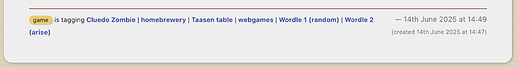
 Core Principles for a “Second Brain” in TiddlyWiki
Core Principles for a “Second Brain” in TiddlyWiki Tags: Build Hierarchies, Not Just Labels
Tags: Build Hierarchies, Not Just Labels Keywords & Fields: Enhance Searchability
Keywords & Fields: Enhance Searchability Templates: Consistency & Clarity
Templates: Consistency & Clarity Table of Contents: Navigate Like a Pro
Table of Contents: Navigate Like a Pro Bonus: Zettelkasten in Mehregan Edition: Key Features
Bonus: Zettelkasten in Mehregan Edition: Key Features
