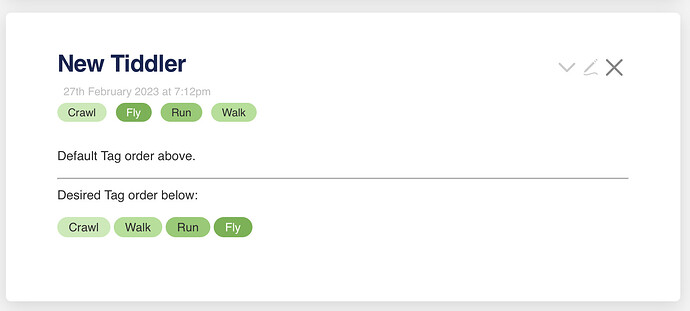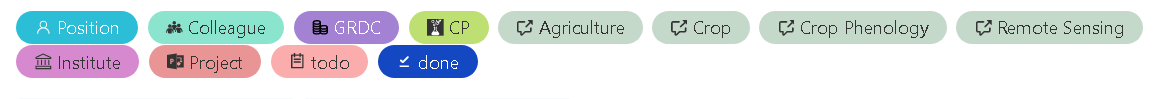Hello!
I have an amateurish level of understanding of TiddlyWiki. I’m using it to record the most up-to-date information for a roleplaying campaign I’m running with two other friends. So I set up a wiki on Tiddlyhost and password-protected it for base protection.
Is there a way to rearrange the order tags appear under a tiddler? I want to make it so a tag like “faction” is at the very start of the tag list, like in the first image, but not the second.
I censored some tag names as they are the usernames of my players.
I tried consulting this page but I earnestly cannot make heads or tails what the hell is a “tag tiddler.” Is it referring to the tag manager? The tiddler with the tags I want to rearrange? Please help!