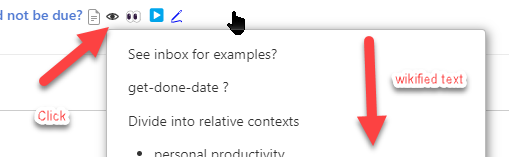Folks,
I seem to have a momentary “designer block”. Can anyone tell me how I could provide a preview button for list items such that we don’t only get the wikified body but also other elements that would appear on the tiddler due to the items tagged $:/tags/ViewTemplate - and example may be a footer you can see when you open the tiddler in the story, but I want to see this in the preview.
Here is a simple preview of the body;
<$list filter="[<currentTiddler>has[text]]" variable=~>
<$button tooltip="preview" popup={{{ [<currentTiddler>addprefix[$:/temp/preview/]] }}} class="tc-btn-invisible">
{{$:/core/images/preview-open}}
</$button>
<$reveal type="popup" state={{{ [<currentTiddler>addprefix[$:/temp/preview/]] }}} >
<div class="tc-drop-down" style="padding: 0 .5em 0 .5em">
<$transclude/>
</div>
</$reveal>
</$list>
Alternatively perhaps a custom modal ?