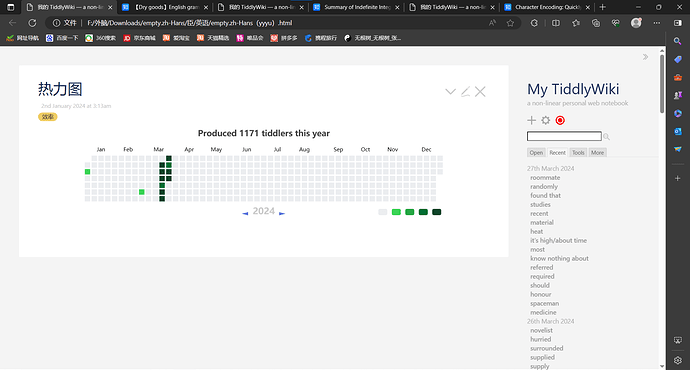When I open a lot of browser tabs, I open a tiddlywiki, and when I get inspired by tabs far away from it, I go back to tiddlywiki to record, and in the process I lose a lot of time looking for tiddlywiki and proofreading the content in the Lord’s TAB. It takes a lot of effort to find out where the tiddlers are, but if I open many Tiddlywikis with the same body content around each page near which I want to record Tiddlers, and eventually save multiple Tiddlywikis in a summary, it will greatly speed up my note-taking efficiency
What did you mean here?
There are a number of ways to develop workflows to assist here. They in part depend on if you are using a single file wiki, a node server or Bob server.
To cut a long story short with single file wikis try to only ever open it in one tab or window at a time. You can achieve much of what you seem to want by selectively opening tiddlers you want to read along side each other using a different layout A new Flexbox Layout for TiddlyWiki or using the tiddler button Open in New Window.
See also;
- Muuri
- MCL
- Flexbox
- Stories Plugin
- Streams (oultliner)
- Mentat ?
Open in new window uses a default template which can be altered to allow other “views” within the new window, such as edit a tiddler, or a separate story.
To be exact, duplicate the tabs (tiddlywiki) in the web browser several times so that these copies are near or next to the core reference page that I am going to record in tiddlywiki, and finally save all the different tiddlers made to the same version in this browser window
Only a server version will permit this without risk of over witing previous changes from another window - Don’t do it  - Tiddlers “open in new window” are fine. Try it.
- Tiddlers “open in new window” are fine. Try it.
It seems that the core developers who developed tiddlywiki were smart enough to foresee the problems I might run into years later