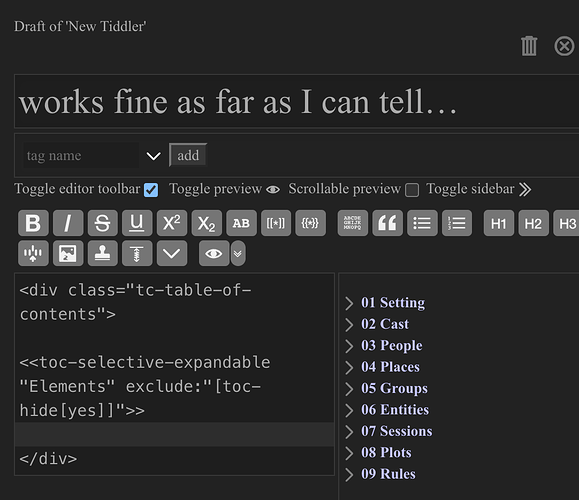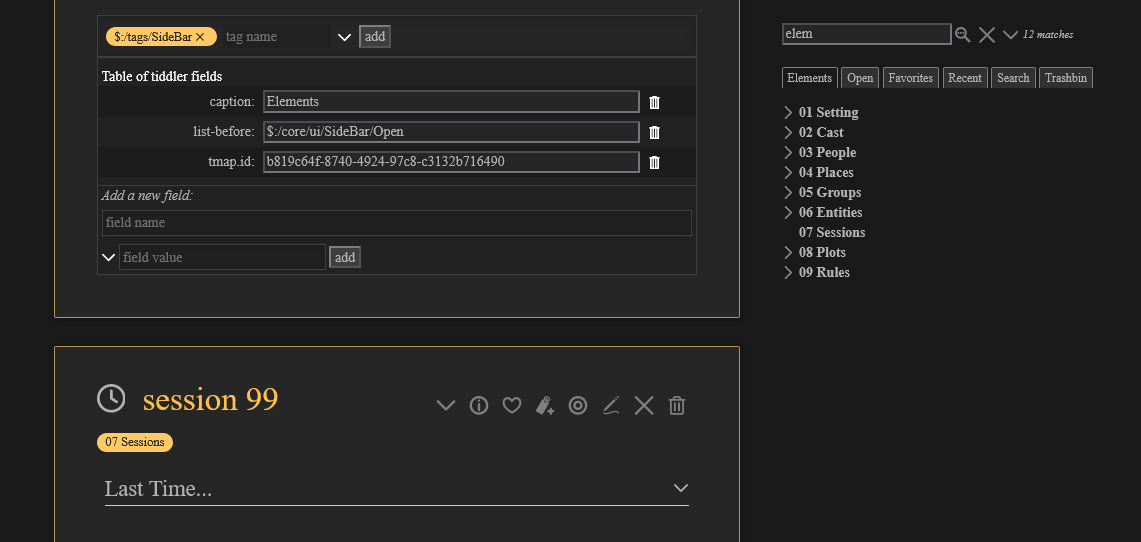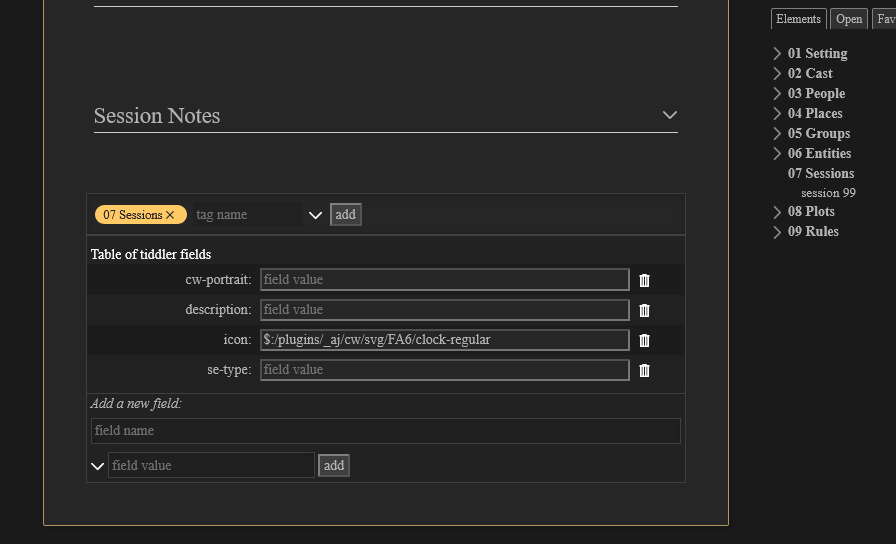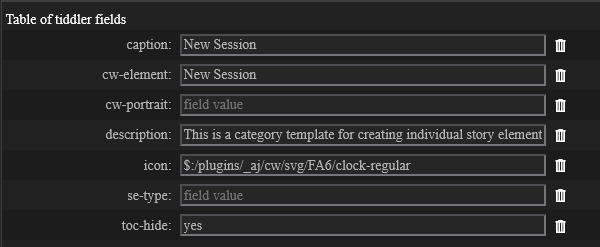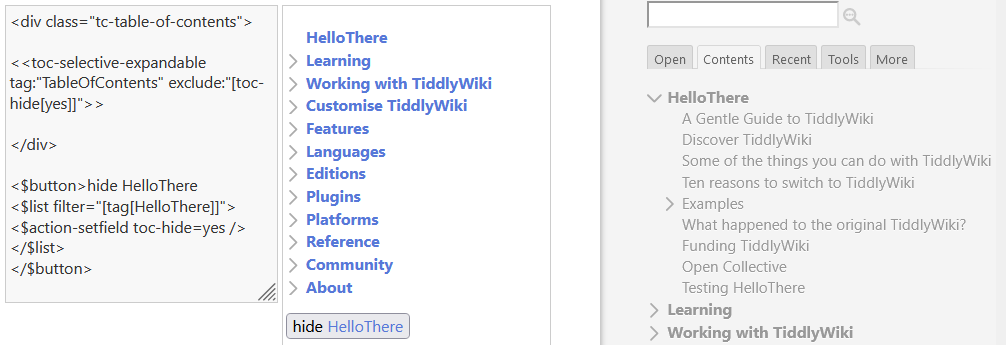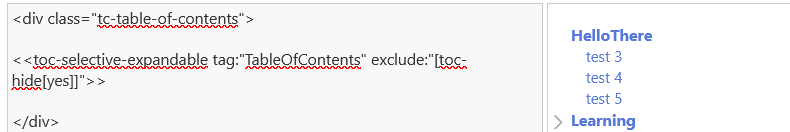I have a table of contents set up on the sidebar and it works fine.
I am using the ttrpg plugin and it generates templates for elements in my game.
My problem is that I want the templates to be generated by default inside other tiddlers, so I am using tags in the templates, but the template is listed as well as the elements themselves under each category.
How do I keep a tag on a tiddler but stop it from showing in the table of contents under that tag category?
Here’s the page for y’all: https://gabes-campaign-template.tiddlyhost.com/
 I’m not sure whether to suspect there’s an invisible typo — but pasting into your site I get a perfectly respectable-looking result with
I’m not sure whether to suspect there’s an invisible typo — but pasting into your site I get a perfectly respectable-looking result with