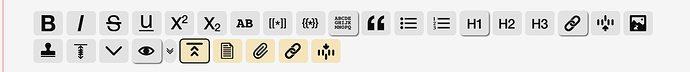I copied $:/core/ui/Buttons/save, and changed the tags of the new tiddler to $:/tags/EditorToolbar. I also checked this button in EditorToolbar Visibility.
But this button did not actually appear. Why is this? Or is it because some styles are hiding it?