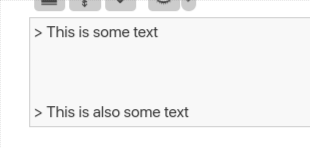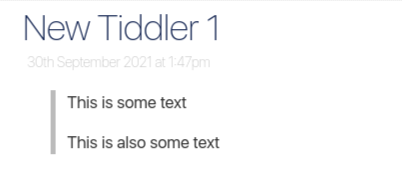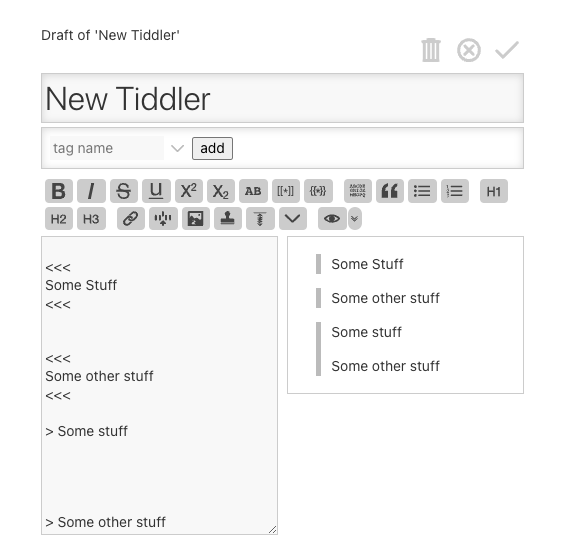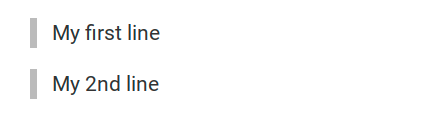It seems like if I use block quotes
> My first line
blank line
> My 2nd line
No matter how many blank lines I have, TW wants to join it all up into one quote block. I see immediately that MD doesn’t do that – the blocks are split after a couple blank lines. How do I get similar behaviour in TW ?