Good evening, I have a question: since I created a tab on my TiddlyWiki, and I created tiddlers and sub-tiddlers, it puts them directly in alphabetical order, or, me what I want, is to create a custom order. How to do ? Excuse me for my incorrect English, I am French.
Hello Lilashy!
It might be good for an admin to move your question to its own thread…[done]
If a set of tabs is based on a common tag, then all you need to do is find that tag (under the More tab on the sidebar), and click it. You’ll see a drop-down menu of the tiddlers under the tab. You can drag titles up and down inside that list to change their order.
If you created a set of tabs using some other filter, then you can specify the sort order within the filter.
Please come back with a follow-up question if you have trouble!
-Springer
Hello,
I discovered that I am a newbie in coding, and that I don’t know anything about it at all. Where should the beacon be placed?
I assume you are talking about the tabs-macros
Usually the tabsList parameter is a filter eg: [tag[myTabs]] … If so the myTabs tiddler can have a list field, which allows you to define the sort order.
The followin JSON file can be saved and imported to eg: tiddlywiki.com, where you can test it.
It contains 3 tiddlers tagged: myTabs and a test-tabs tiddler which contains the tabs-macro call. … The tag pill can be used to drag & drop sort the list-field in the myTags tiddler.
tabs-info.json (626 Bytes)
have fun!
mario
Ok, thanks, but I want create custom ordre in a side tab, not in a tiddler tab, but thanks. 
If this is a table of contents macro, the technique is pretty simple. Here’s an example on https://tiddlywiki.com:
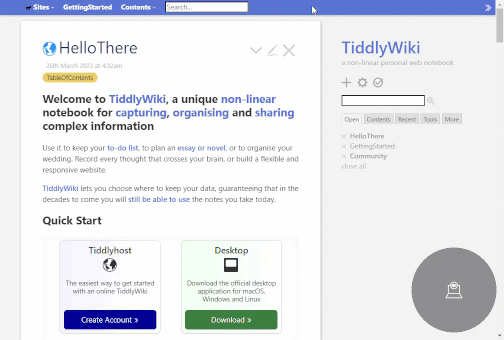
- Open the
Contentssidebar menu. - Note that the initial
HelloTheretiddler is already in view. If not, just pick one. - Look at its tags. This one includes
TableOfContents. Click that one. - You get a dropdown of all the items with that tag. Drag the entries up and down to reorder them
- Note that the right-hand menu adjusts with every drop.
That’s all you need to do.
There’s more info in the video. You can open the tag TableOfContents to see that it is indeed being served as a TOC macro. You can note its list field, which has the same ordering information you saw in the dropdown (and on the menu.) If you choose, you can edit this directly rather than dragging and dropping. You can also see the caption field. You can edit this directly to alter the menu title. (In the video, there’s one extra step, since the caption transcludes the text of another tiddler. We look that up under Advanced Search > Shadows)
That’s the same mechanism. The $:/tags/SideBar is just a tiddler.
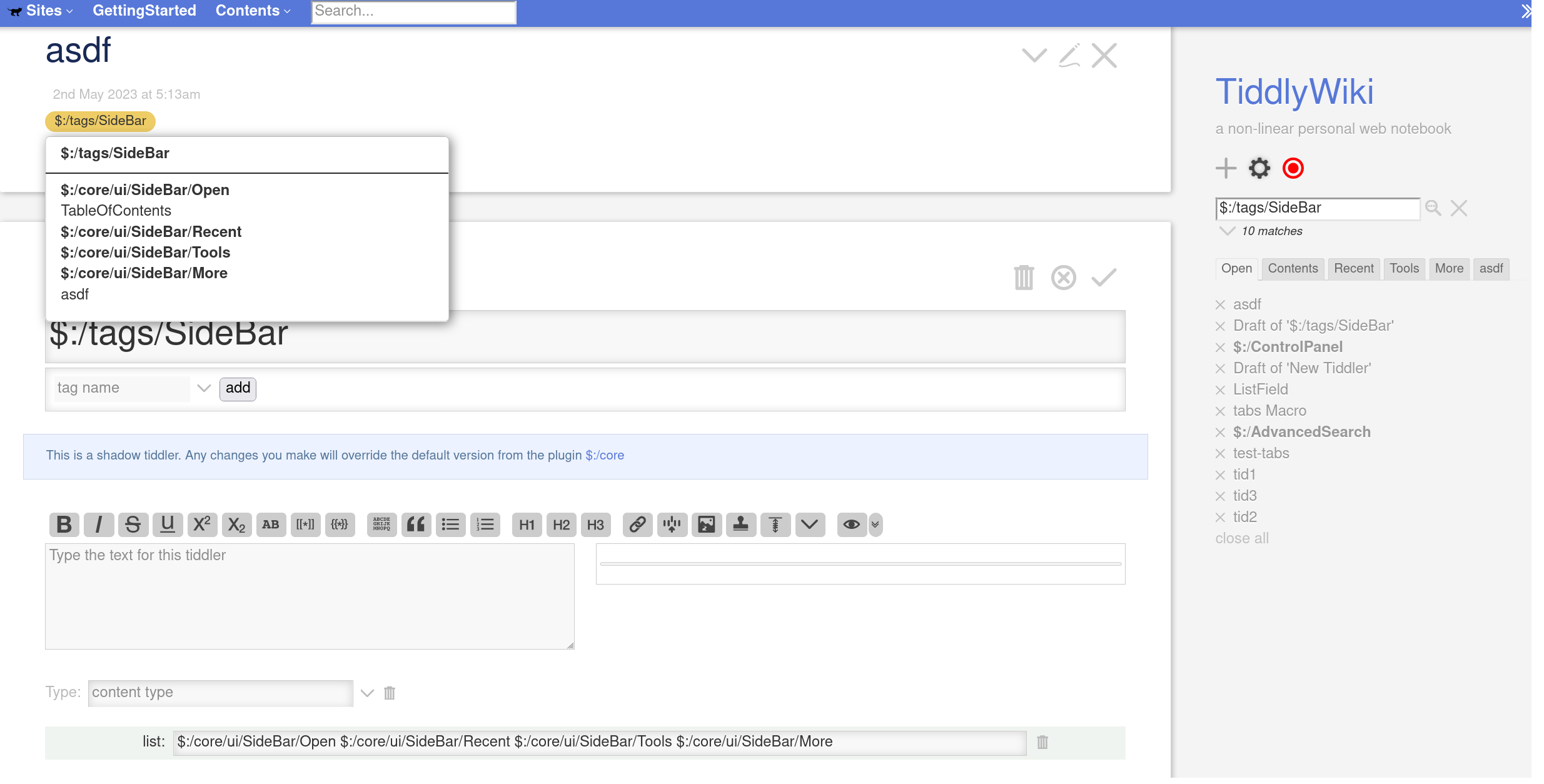
Also have a look at list-before and list-after fields
It’s okay !
Just why I have a 2x tab “Sommaire” ? How to rename this tab ?![]()
Just change the caption field to what you want to display. Add it if it doesn’t exist.
How to do ? Because I don’t know a damn thing about coding… 
Luckily, adding a field does not require coding!
When you are editing the tiddler (the one for the tab whose label needs to be different), you should see an area, at bottom, designed for adding a field. Type “caption” as the field name, then whatever content you like in the blank text area to the right.
Hit the “add” button to finish creating the caption field. When you confirm your edit, you’ll see the actual tiddler title has not changed, but the tab label should show the new caption.
Sorry for the late reply, but for my own TW project I routinely add a new “order” numeric field to the tiddlers I want to sort. This makes it easy to sort them in tabs using the filter numeric sort operator, nsort[order]
I like that tip…probably easier than creating list fields with the titles in order!