OK. … I think there would be some “reverse engineering” for the documentation be needed first. …
As I wrote at: Search for TW classes and where they are used in the UI - #4 by pmario the easiest way to start would be with little helper styles, that outline a certain class.
Then it would need to be documented. May be some additional docs for the TW-dev wiki where every class-name is documented for what it is used at the moment. …
May be every class name and class combination that is defined in the vanilla palette should get its own tiddler with a little <style>.tc-somethin {outline: 1px solid blue}</style> definition. So the outline is only shown if the tiddler is open in the story river.
Together with the new Palette Manager that will connect the colour names to the visual elements, this would probably be a solid fundament to start with.
I think without that basic info your endeavour will be an endless task.
Very likely your theme will be very specific to your usecases and your opinion.
But what we need as a community is basic understanding how the templates and classes work together so we can modify it to our liking.
Just some thoughts.
BTW Nobody did try to create a new PageTemplate + all children from scratch, because the info I did mention above is missing.




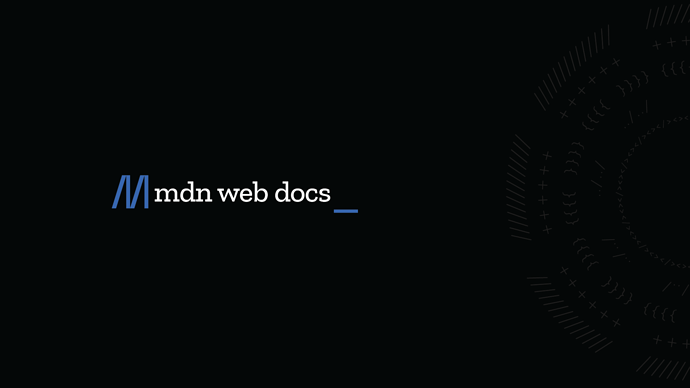
 it might offer some hints on how to handle CSS better than in endless stylesheets like the vanilla base. On the other hand it is not very useful anymore because the CSS is not up to date. While the TW core team is very careful regarding backwards compatibility of functionality, new versions sometimes come with new versions of styles and the underlying structure of HTML sometimes changes. So backwards compatibility for styles is not guaranteed and updates would be needed for new versions of TW. (A good reason to build your own layout and logic from scratch.)
it might offer some hints on how to handle CSS better than in endless stylesheets like the vanilla base. On the other hand it is not very useful anymore because the CSS is not up to date. While the TW core team is very careful regarding backwards compatibility of functionality, new versions sometimes come with new versions of styles and the underlying structure of HTML sometimes changes. So backwards compatibility for styles is not guaranteed and updates would be needed for new versions of TW. (A good reason to build your own layout and logic from scratch.)