I’m trying to create a scroll indicator and I thought that maybe this could be done with the eventcatcher widget, but the scroll event doesnt work for some reason. Is that a bug, or am I doing something wrong ? Here’s my code:
\define scroll-action()
<$action-log event=<<event-type>>/>
\end
<$eventcatcher selector="*" $scroll=<<scroll-action>> tag="div" >
<$scrollable class='tc-scrollable'>
<ul>
<$list filter='[range[0],[100]]'>
<li>{{!!title}}</li>
</$list>
</ul>
</$scrollable>
</$eventcatcher>
<style>
.tc-scrollable{height: 400px;}
</style>
demo: Demos — Q&A and tools for tiddlywiki
The event listener seems to be applied, so why doesnt this works ?
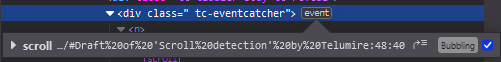
EDIT: found a workaround
<$eventcatcher selector=".tc-scrollable *" $wheel=<<scroll-action>> tag="div" stopPropagation="never" >
I still would like to know how to use the scroll event so please let me know if you have any idea of why this happens.