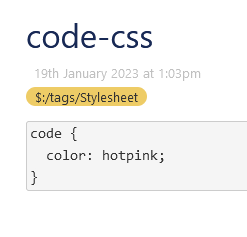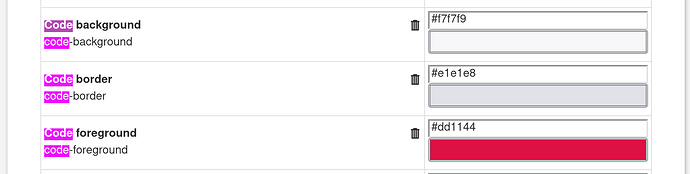If it does not work it could mean it is being overwritten by a stylesheet with higher priority, so you can either change it to
code {
color: #00ff00 !important;
}
OR the more advisable choice, is to make a list-after field and for the value, type $:/themes/tiddlywiki/vanilla/base which will put it at a higher priority.
Something like this: (Pseudo Code Below)
Tiddler Title:"$:/themes/CaptainPackers/stylesheets/Code"
Tiddler Tags:"$:/tags/Stylesheet"
Tiddler Text:"
code {
color: #00ff00;
}"
(Field) list-after:"$:/themes/tiddlywiki/vanilla/base"
Just a fair warning, any further changes made on the same stylesheet will also have higher priority, and any CSS you put in it will be applied.
But this is (in my opinion, please take it with a grain of salt) a better choice since ending all of your CSS with !important will make it a bit of a pain to figure out what you’re trying to change.
Side Note, this will override any palettes, so if you like a specific palette, you can go into the control panel, and edit the color of the font color there.
I believe it is called “Code foreground (code-foreground)” in all palettes.
Hope this helps! ^^