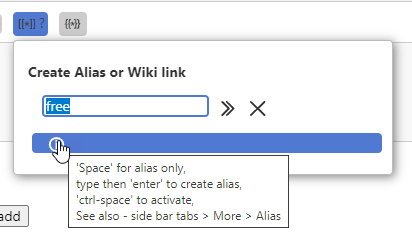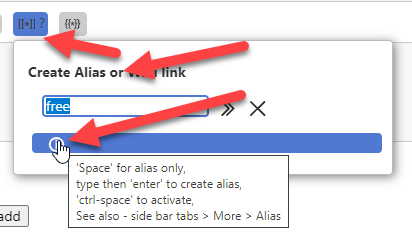Folks,
I am starting to write a book that may or not be published, as an exercise in using tiddlywiki for authorship. I will look back at existing efforts and solutions in time, but I am starting from an empty TiddlyWiki to find out what is important to me in the writing process.
I have just found one; “Hidden links for reusable content”. Thus I ask if anyone has solved this yet.
Whilst typing prose you may come across a term or phrase you are going to use regularly. A sensible approach is to wrap it in square brackets eg;
[[Key phrase in a chapter or book]] and create a tiddler. Now every time you want to use the phrase you can search for the tiddler and insert it. With the relink plugin you can change it and it will be reflected everywhere. Later it could be used for links to mentions in an index or the tiddler may contain additional information such a link in an interactive book .
Sometimes however the having the reusable content is all you want.
Question;
- Can anyone see an elegant way to optionally disable the “specific tiddler link” in the prose, whilst retaining the references, relink-ability and readability of that “tiddler title”?
- Can anyone suggest how to do this with a simple annotation? so as to minimise the impact on the writing process and when rereading it in edit mode.