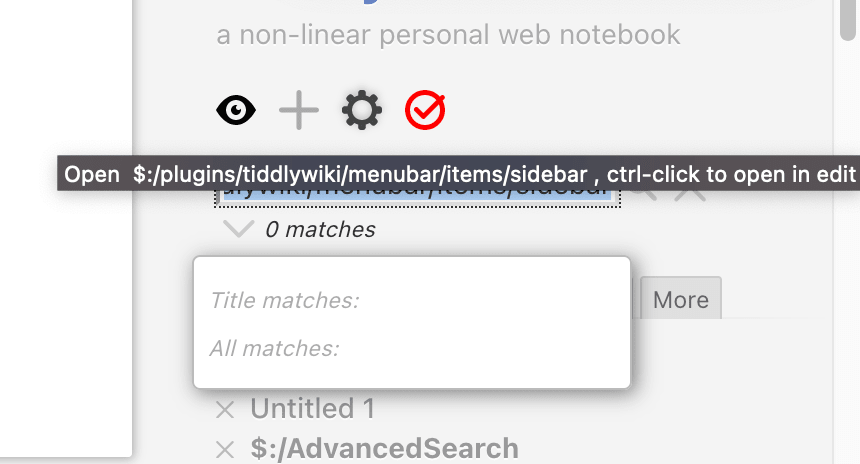Folks,
[Edited] I don’t mind that my solution has proven to be redundant thanks to @saqimtiaz and @tw-FRed all you need to do after pasting a tiddler title into search is hit Enter to open, ctrl-enter to open in edit mode.
- ctrl-enter - This is important if a tiddler is broken and you want to go direct to edit if opening/viewing it breaks your wiki.
- In my defence the icon I created allows you to click to open, ctrl-click to edit, if you like using the mouse more and It only appears when the tiddler exists. That is makes it clear.
Something that annoys me is when I have a system tiddler title, I found on TiddlyWiki.com or here in talk.tiddlywiki.org, that I want to view edit or clone in my own wiki there are a number of steps.
This is an everyday issue, multiple times a day for me so I made this “Alpha version” support tool;
open-existing-in-search.json (2.1 KB)
What does it do?
- If you enter or paste a title into the sidebar search and it represents an existing tiddler, including system tiddlers,
- an icon appears in the Page Controls which you can click to open the named tiddler or ctrl-click to open it for edit.
Do you think this should be a core button, let us know.
I have a bookmarklet that allows me to add it to any wiki with a click from my Bookmarks, but have not discovered how to simply distribute bookmarklets