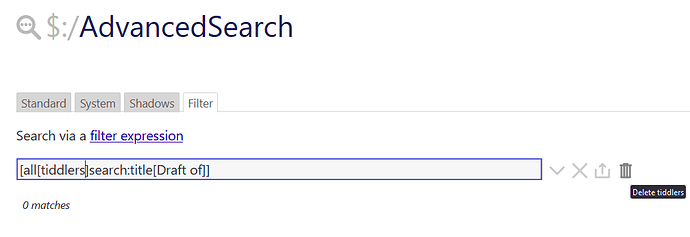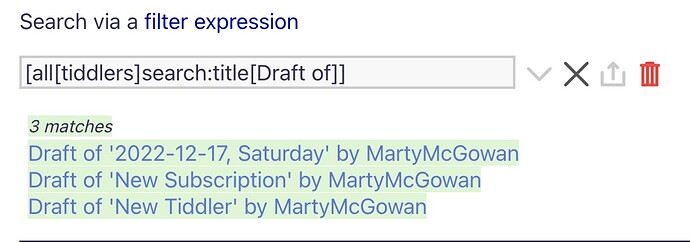In recent upgrades to 5.23, .24, i used the #:help restart option to good effect.
-
just today, for some reason, with four tiddlers, two of which are Journals "Draft of ‘2022-12-16 …’ ", the four show up under the Recent Tab, but can’t be opened.
-
they show up under the Open Tab, but are not open in the Story River, Nor is it possible to close an open tiddler from the Open Tab. The Close tiddler option in the View Toolbar is effective. The Edit tiddler option in the View Toolbar closes the tiddler. The “close all” option below the sidebar tags is effective, and refreshes the Story.
-
A complete refresh paints a red warning for each at the bottom of the browser window. Selecting each only eliminates the warning.
-
All other navigation seems to be effective, but the Table of Contents in the Contents tab is not, while from the respective Tiddlers the “>” is effective at all levels.
Thanks for any advice.