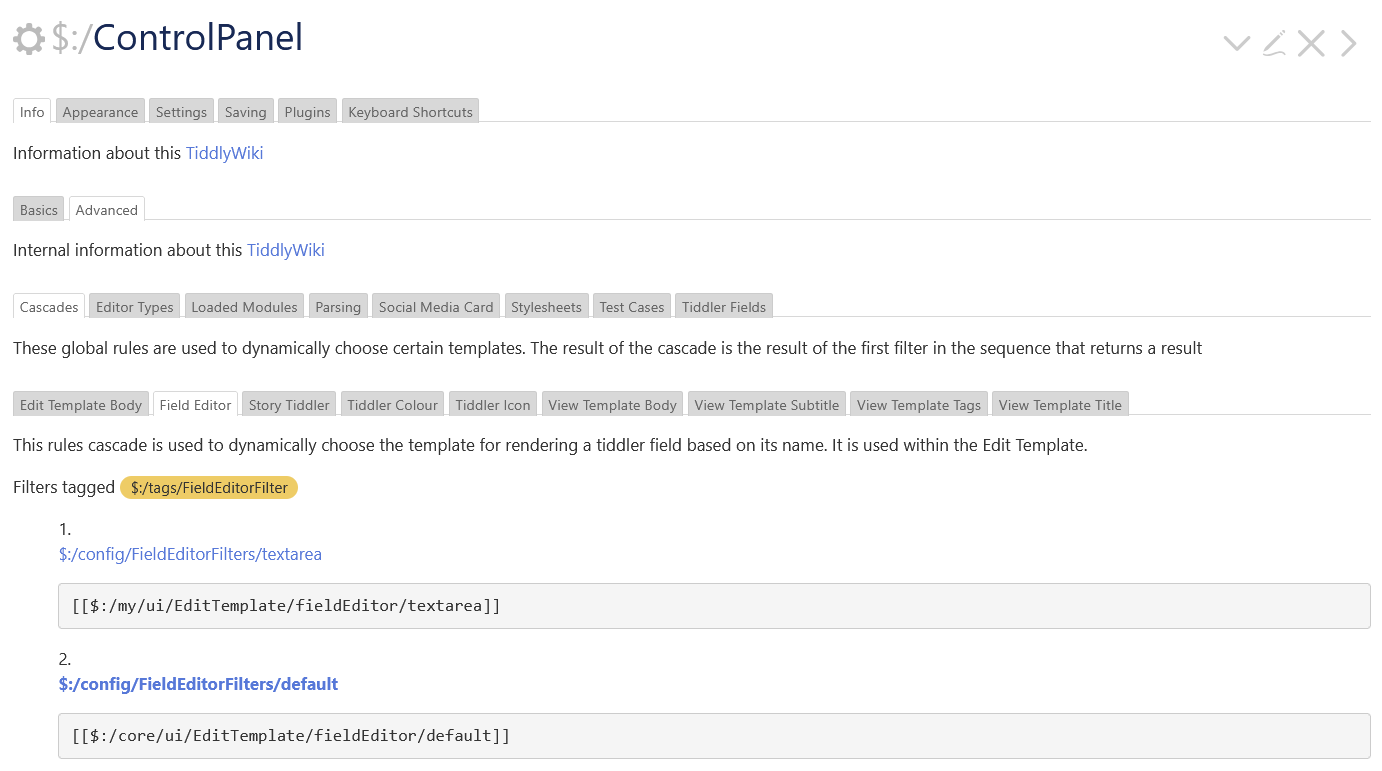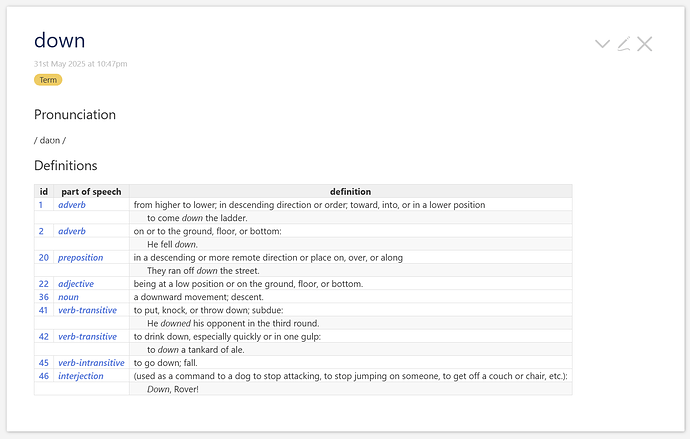No you can’t not out of the box. But many have needed this, and there’s plenty of discussion on it, including several solutions: https://talk.tiddlywiki.org/search?q=multiline%20fields.
Again, this is a fairly common need, but not common enough to make it to the core: https://talk.tiddlywiki.org/search?q=searching%20in%20other%20fields.
That is one drawback of using a generic toolkit rather than a dedicated tool; you need to do the customization.
Many users would look at that and see relatively simple markup. It depends on how much time you want to invest in it. And it takes time, I’m afraid, to get good at it.
I really hope people are only using that as a markup language! If they’re trying to program logic with it, that would be really scary!
No, neither are SQL columns. Columns are a very good analogy to fields, and tiddlers to rows, with certain tags mapping to tables. I don’t know if you know SQL, but I imagine the spreadsheet concept of rows and columns is familiar. SQL tables are also not hierarchical. Nor are spreadsheets. And columns could never be, not directly. But people model hierarchical relationships in SQL all the time. And in spreadsheets. We can do that too in TiddlyWiki by making hierarchical groups of tiddlers. It pays to remember this:
From The Philosophy of Tiddlers:
The purpose of recording and organising information is so that it can be used again. The value of recorded information is directly proportional to the ease with which it can be re-used.
The philosophy of tiddlers is that we maximise the possibilities for re-use by slicing information up into the smallest semantically meaningful units with rich modelling of relationships between them. Then we use aggregation and composition to weave the fragments together to present narrative stories.
TiddlyWiki aspires to provide an algebra for tiddlers, a concise way of expressing and exploring the relationships between items of information.
If I were to try to model this, just on the little bit I know, I would probably have one tiddler for each Term and a number of separate tiddlers for each of its Definitions
title: down
tags: Term
pronunciation: / daʊn /
title: def/down/1
tags: Definition
term: down
part-of-speech: adverb
example: to come down the ladder.
from higher to lower; in descending direction or order; toward, into, or in a lower position
These definitions are a selection of the more than 50 definitions of “down” found on dictionary.com
definitions
title: def/down/1
tags: Definition
term: down
part-of-speech: adverb
example: to come down the ladder.
from higher to lower; in descending direction or order; toward, into, or in a lower position
title: def/down/2
tags: Definition
term: down
part-of-speech: adverb
example: He fell down.
on or to the ground, floor, or bottom:
title: def/down/20
tags: Definition
term: down
part-of-speech: preposition
example: They ran off down the street.
in a descending or more remote direction or place on, over, or along
title: def/down/22
tags: Definition
term: down
part-of-speech: adjective
being at a low position or on the ground, floor, or bottom.
title: def/down/36
tags: Definition
term: down
part-of-speech: noun
a downward movement; descent.
title: def/down/41
tags: Definition
term: down
part-of-speech: verb-transitive
example: He downed his opponent in the third round.
to put, knock, or throw down; subdue:
title: def/down/42
tags: Definition
term: down
part-of-speech: verb-transitive
example: to down a tankard of ale.
to drink down, especially quickly or in one gulp:
title: def/down/45
tags: Definition
term: down
part-of-speech: verb-intransitive
to go down; fall.
title: def/down/46
tags: Definition
term: down
part-of-speech: interjection
example: Down, Rover!
(used as a command to a dog to stop attacking, to stop jumping on someone, to get off a couch or chair, etc.):
def/down/1
I would apply a ViewTemplate to all Term tiddlers like this:
title: Term ViewTemplate
tags: $:/tags/ViewTemplate
<% if [<currentTiddler>tag[Term]] %>
!! Pronunciation
{{!!pronunciation}}
!! Definitions
<$let prefix={{{ [<currentTiddler>addprefix[def/]addsuffix[/]] }}}>
<table>
<tr><th>id</th><th>part of speech</th><th>definition</th></tr>
<$list filter="[tag[Definition]term<currentTiddler>]">
<tr>
<td><$link><$text text={{{ [<currentTiddler>removeprefix<prefix>] }}} /></$link></td>
<td><$link to={{!!part-of-speech}}>//{{!!part-of-speech}}//</$link></td>
<td>{{!!text}}</td>
</tr>
<% if [<currentTiddler>has[example]] %>
<tr><td colspan="2"> </td><td class="example">{{!!example}}</td></tr>
<% endif %>
</$list>
</table>
</$let>
While that might look like gobbledygook to you, we can help you break this down into meaningful chunks should you want to learn this technique.
In the end, we could get a tiddler like this:
You can try this out by downloading the following and dragging the resulting file onto any TW; I’d suggest tiddlywiki.com:
Definitions.json (3.2 KB)
Open the down tiddler to see the results.
But again, this may not be for you. TiddlyWiki is not a system to display linguistic information. It is a general-purpose tool that may allow you to build such a system for yourself.