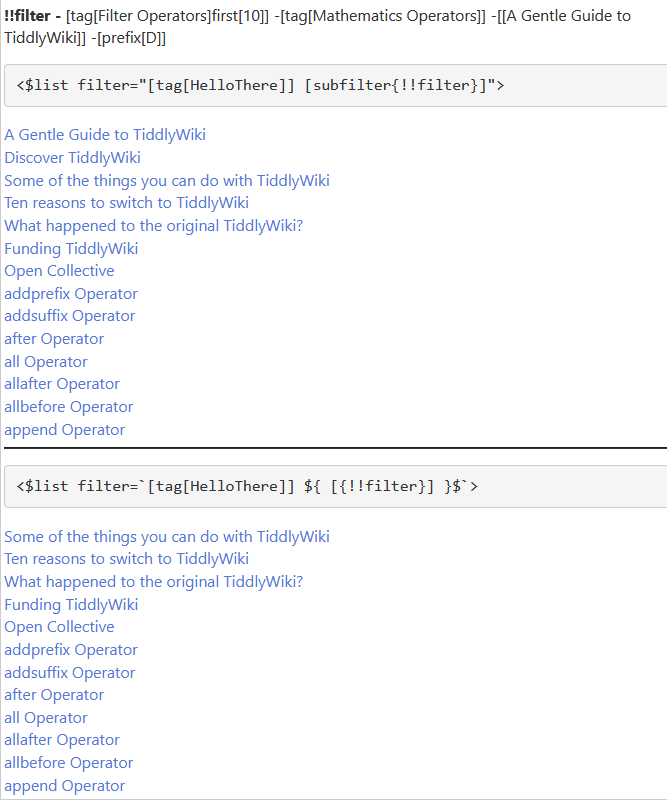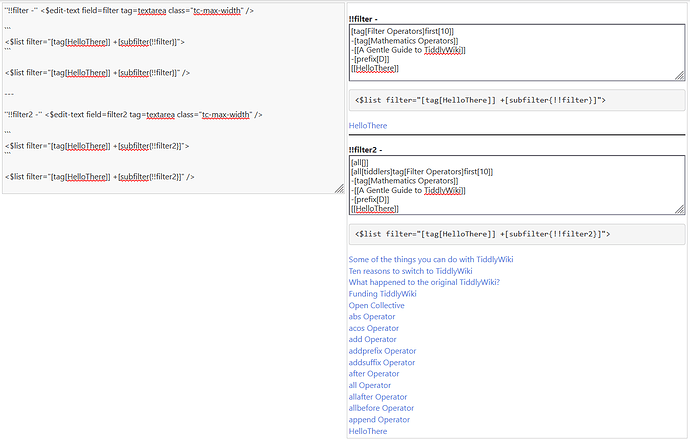Folks,
I have a filter typically [tag[tagname]] and another filter, sometimes found in a field on another tiddler, it may have any filter such as -[[not this tiddler]] -[prefix[$:/tags/a]] [[add this tiddler]]
Reading it
- Give me all titles with the tagname
- If one has the title “not this tiddler” remove it from the list
- Also remove any with the prefix $:/tags/a
- And include in the lists a title not in the list so far “add this tiddler”
So The result should be effectivly;
[tag[tagname]] -[[not this tiddler]] -[prefix[$:/tags/a]] [[add this tiddler]]
^^^^^^^^^^^^^^^^^^^^^^^^^^^^^^^^^^^^^^^^^^^^^^^^^^^^^^^^^^^^^^^
The second filter found in the field on another tiddler is now stored in a variable.
Question
How do I combine these two filters to get the outcome one would expect?
I am not sure why I have a “coders block” on this.