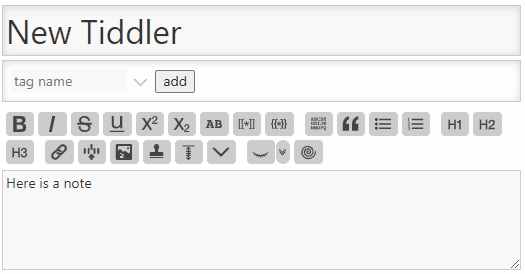Hi everyone, happy Thanksgiving day to those who celebrate it!
I have a macro for a slider using the details element:
<<blurb c:"" t:"">>
C is the caption that the user edits freely, the details summary. T is the tiddler that gets revealed in a slider (the non-summary part of the details).
I would like an editor toolbar button that inserts the macro above but where the t parameter contains the present time, down to the second. The button would paste something like this:
<<blurb c:"" t:“2021-11-25 3:14:56”>>
This would save me a step. I would paste the macro, fill out the caption, save/close, and click the edit button at the end of the macro to open and edit the tiddler that will contain the text hidden by the slider.
Thanks to anyone who is willing to help me work this out. Blessings today.