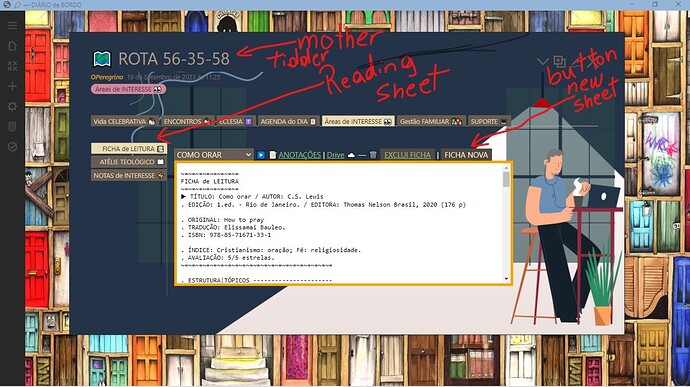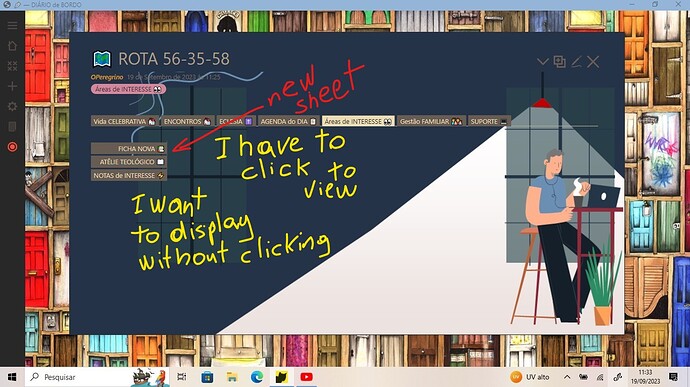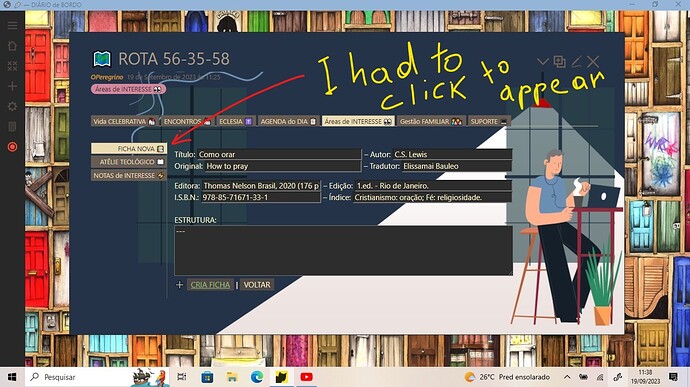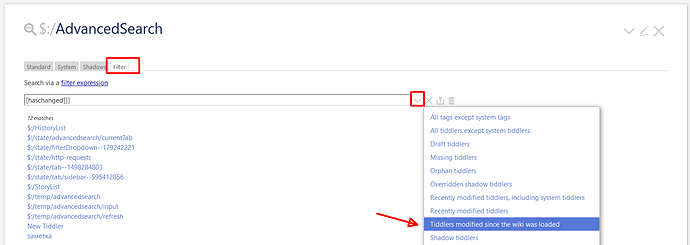Hello, Guys!
I made a lot of progress in this activity management project. Also thanks to the help and support of @TW_Tones, @twMat, @pmario and others here in the tiddlywiki community. Thank you very much so far.
I came across a new difficulty. I don’t know if I will find a solution. The question is apparently quite simple. I’ve tried several ways, but as I don’t know the inner workings of Tiddlywiki well, I don’t know how to proceed.
STRUCTURE
“READING SHEET” is a sub-tiddler/sub-tab for tiddler “Areas of INTEREST” which is also a sub-tiddler/sub-tab of “ROUTE 56-35-58”.
The screenshot shows the content of “ROTA 56-35-58”. There, both the “Áreas de INTERESSE” (Areas of INTEREST) TAB appears in the horizontal TABS, as well as the “FICHA de LEITURA” (READING SHEET) SUB-TAB of the “Áreas de INTERESSE” TAB.
The QUESTION
I need to put “with code” the FOCUS [as if the “FICHA NOVA” (NEW SHEET) SUB-TAB had been clicked] on the SUB-TAB “FICHA NOVA” (NEW SHEET), that is nested within the “Áreas de INTERESSE” tiddler (Areas of INTEREST), when I click on the button: “FICHA NOVA” (NEW SHEET) in the “FICHA de LEITURA” (READING SHEET) tiddler.
ATTEMPT
I tried doing this using the parameters: “state” and “default” via $macrocall $name=“tabs” on all levels of the tiddler nest (but it seems the effect of “default” only works on your own tiddler level (remembering that they are nested tiddlers and tabs). One of the possibilities would perhaps be to use “default” in the mother tiddler “ROTA 56-35-58”. But I don’t know how to do it.
MY CODE
MOTHER TIDDLER "ROTA 56-35-58"
\define my-actions-tagtab()
<$action-setfield $tiddler="🗺 ROTA 56-35-58" $field="TAGTab" $value=<<currentTab>>/>
<$action-listops $tiddler=<<storyTiddler>> $tags="-[tags[]] +[{🗺 ROTA 56-35-58!!TAGTab}]"/>
\end
<$macrocall $name="tabs"
tabsList="[field:SEÇÃO[🗺 ROTEIRO do DIA]has[modified]nsort[modified]]"
actions=<<my-actions-tagtab>>
/>
SUB-TIDDLER / SUB-TABS "Áreas de INTERESSE"
<$macrocall $name="tabs"
tabsList="[field:SEÇÃO[Áreas de INTERESSE]has[modified]!nsort[modified]]"
default={{Áreas de INTERESSE 👀!!GuiaAtual}}
class="tc-vertical"
/>
SUB-TIDDLER / SUB-TABS "FICHA de LEITURA"
\define my-actions-open()
<$action-setfield $tiddler="Áreas de INTERESSE 👀" $field="GuiaAtual" $value="FICHA NOVA 📚"/>
<$action-setfield $tiddler="FICHA de LEITURA 📚" $field="SEÇÃO" $value=""/>
<$action-setfield $tiddler="FICHA NOVA 📚" $field="SEÇÃO" $value="Áreas de INTERESSE"/>
\end
<$button actions=<<my-actions-open>>>
FICHA NOVA
</$button>
RESULT
When I click on the “FICHA NOVA” (NEW SHEET) button, it hides the “FICHA de LEITURA” (READING SHEET) SUB-TABS and makes the “FICHA NOVA” (NEW SHEET) tiddler appear as a SUB-TAB along with “ATÊLIE TEOLOGICO” and the “Notas de INTERESSE” SUB-TABS.
The QUESTION:
But it doesn’t display the content of “FICHA NOVA” (NEW SHEET) if I don’t click on it.
Is there a way to make the content of the “FICHA NOVA” (NEW SHEET) SUB-TABS appear, without me having to click on the tab?
Thank you very much in advance for your attention.
Cláudio Rieper