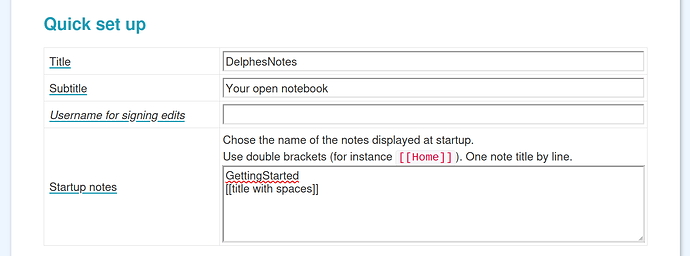I open DelphesNotesLight.html in my firefox browser,
I enter a new “Title” in the Getting Started tiddler,
I click on the red “save changes” button/Icon,
I click the “X” to close the tiddler, to test if the “saved” worked.
If I entered in 10 words in the “Title” of the tiddler I just closed, when I open the tiddler backup, I now have 10 different tiddlers!
What am I missing, what am I doing wrong?