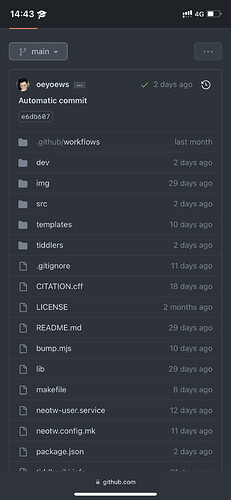Hello all,
This is hard to search and see if it was discussed, because I’m not 100% sure what I’m looking for yet.
I’m playing around TW after 5 years I haven’t. I used it for about a year, then found out about Emacs org-mode, and found it to be an excellent writing environment. I have my own personal wiki and website exported this way to create a static blog in Hugo.
I recently found out about running node.js and through having my tiddlers as files, I can also publish the wiki as a static web sites with individual html files, css included. I followed a few tutorials like the one from didaxy which seems to be somewhat outdated (the code in the tutorial doesn’t match exactly what I see in TW) and other similar ones.
Here’s where I started getting lost.
TW requires JS to function, at least to be the interactive site it is. Without JS there are no buttons, there’s no navbar at all. So, I need to have JS running somehow on github or gitlab (which I want to use to publish the html pages). I am not sure how to do that. the tutorial is linking to some unique link to bootstrap and I don’t want to use that. I’m wondering if there’s another way.
Meanwhile, in Emacs org-mode, I found a plug in that exports org mode to wikitext, but it’s far from a polished experience. Those of you who use Emacs (I’m sure there are a few) know about org-mode’s ability to export to other formats, like HTML and even PDFs. I know TW has an away of importing tid files directly or markdown (kind of works, through a plug in), but I’m wondering if there’s any way anyone found to get it to “understand” org mode syntax, or, perhaps pother synatx I can use with org mode, for example, HTML (it imports as a page, not as wikitext), markdown, etc. Something that looks as the original tid.
Then I thought, as I’m writing this, wait a minute. You guys probably use your favorite text editor to write directly in wikitext, don’t you? How does this work out for you? Those who use Vim? Nano maybe? Notepad? Textedit? How do you guys do it? Do you work directly in the tid files?
And I’d like to hear how you take care of the JS problem if you have a live site. I’m pretty new at this and I haven’t heard of node.js before… maybe there’s something obvious to you that I’m totally missing?
So far the process is:
- Launch node.js and tiddlywiki server
- edit tid files in Emacs (or what have you), take a look in tiddlywiki and:
- make chages to things that didn’t come out correctly withing the TW editor
- Build the static site
- Upload the static text static site (can use git to push it I guess)
- site gets published along with javascript (mystery to me), tada!
This is kind of long, is there something that I can automate further?
So you see, this is a bit all over the place. I hope I can get some direction, even something like "TLDR; you need to split this to 1 2 and 3 would make sense at this point.
Thanks all! Hope I didn’t lose you completely >.>