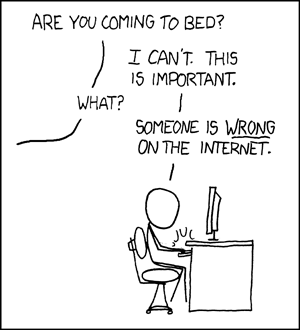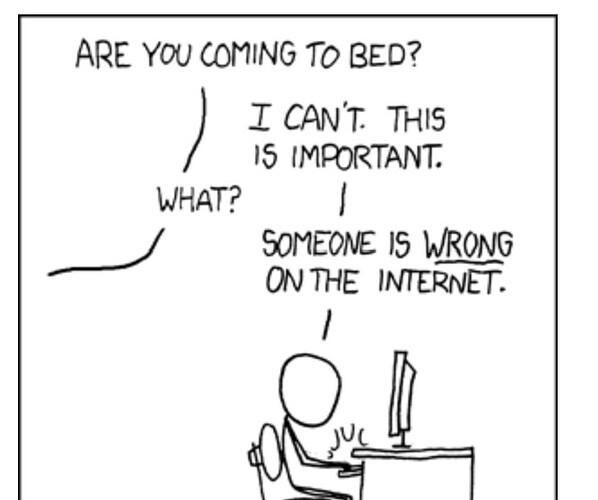I do not intend to be controversial or contradictory, but after more than a decade using tiddlywiki, I think I have a grasp of it. So I clarify for you or future readers. You are not wrong in what you say, but perhaps insufficiently nuanced.
This is the point, we only use static for exported static HTML not TiddlyWiki. The whole world defines static, we just use the word, we define “single file tiddlywiki”, or “node JS tiddlywiki”, they are not static files.
Our / my use of the the terms static html is exactly correct according to your above definitions. The difference is tiddlywiki (single file html) contains its own code. It drives the universal client, the browser, in the environment of the browsers tiddlywiki is its own server. A single file tiddlywiki is not static html. A single file wiki lifts itself up by its bootstraps into the the browsers “operating environment” it talks to us through its User interface, and we to it, and back to the file system or server that hosts our html file (or tiddler files with node). For example tiddlyhost.com serves single file wikis, and it allows us to save them if they change.
When you use node as a tiddlywiki server there is part of tiddlywiki that loads into node and allows it to deliver tiddlers to the internet net address. But however tiddlers get into your browser once they are there they behave just like you had loaded a single file wiki, but saving tiddlers are divided into file files saved through the server.
I believe the key use of node is to introduce other server features and also break wikis up for version control in GitHub.
Perhaps then TiddlyWiki is unconventional, non-linear and a non-trivial quine. But it is, what it is. It breaks no rules, but it builds new ones.
In conventional web development the pages, what ever they contain, do not save changes to themself, they ask the server to do so, or more to the point the server decides. Single file wikis can be serverless, they ask the browser or host computer to save them and inner tiddlywiki manages this.
By the way TiddlyWiki can be used to generate the conventional HTML pages with or without Javascript of you want. It could be your own “Square space”.