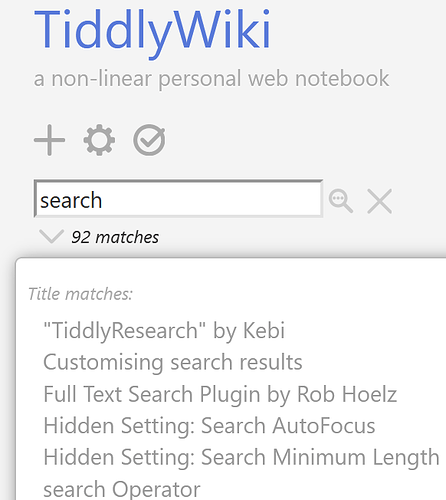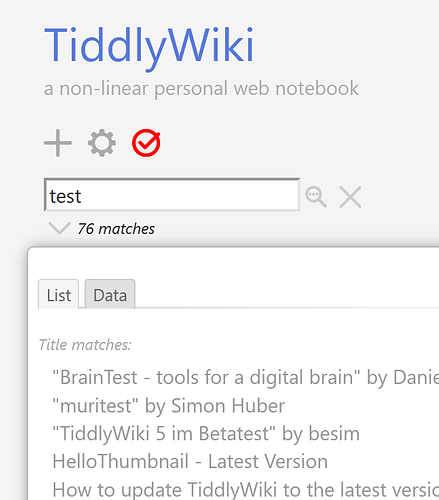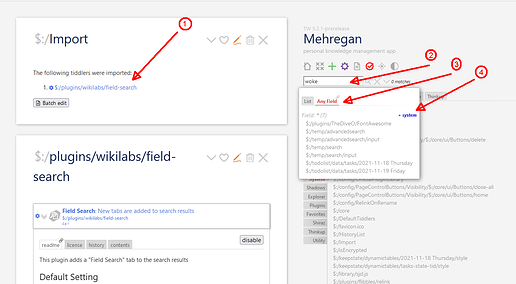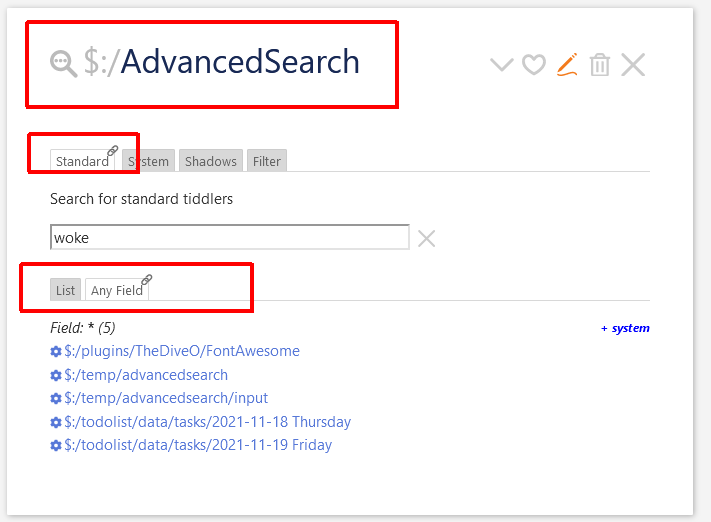Hello All,
I am new to this forum, but a long time (~18 years) user of TiddlyWiki. I have tried other knowledge management systems, but have always come back to TW. Thanks to the community, I have learned a lot about how to tinker and play with it.
Recently, I came across @Mohammad 's Mehregan and have been using it for the last 4 months or so. Thank you very much - it’s very useful.
I love the interstitial journal integrated in the daily journal - just a the right bit of ease with which one can quickly enter things, thoughts, notes, without much distraction.
The thing I have been struggling with though, is that these journals are not searchable – at least I haven’t found a way to make them searchable.
Any ideas on how to make the interstitial journal searchable?
Yes, I have tried the full blown task list (and it is searchable) and it’s great to keep track of well defined tasks. But I find that it’s too heavy weight when I want to quickly jot down a quick thought/idea - without getting distracted from the task I am currently working on.
In an attempt to extract the data from the json tiddlers, I could figure out how transclude the data into a new tiddler, but that’s still not searchable. I couldn’t figure out how to extract that text and append it to the day’s journal programatically.
Here’s the extract macro. Instead of transcluding the
index, how can I extract it and append it to the current journal?
Of course, I’m open to any other ideas for making the data tiddlers searchable too!
\define extract(tiddler)
<$list filter="[[$tiddler$]indexes[]]" variable="itemdate">
<div class="kk-todolist-row">
<div class="kk-todolist-done" style="width:2.6em"><b><$view tiddler=<<itemdate>> field=title format=date template="0hh:0mm"/></b></div>
<div class="kk-todolist-desc"><$transclude tiddler=<<__tiddler__>> index=<<itemdate>>/></div>
</div>
</$list>
\end
Thanks All!